Gear Sport: How do I connect the Gear to a mobile device?
Step 1. Turn on the Gear. It automatically enters Bluetooth pairing mode.
You need to connect your Gear to your mobile device before using the Gear.
To connect your Gear to a mobile device, install the Samsung Gear app on the mobile device.
Depending on your mobile device, you can download the Samsung Gear app from the following places:
• Samsung Android devices: Galaxy Apps, Play Store
• Other Android devices: Play Store, apps.samsung.com/gear
• iOS devices: App Store
You cannot install the Samsung Gear app on the mobile devices that do not support Gear syncing.
Ensure that your mobile device is compatible with a Gear. Supported mobile devices may vary
depending on your region, service provider, and device manufacturer.
Visit www.samsung.com for more information.
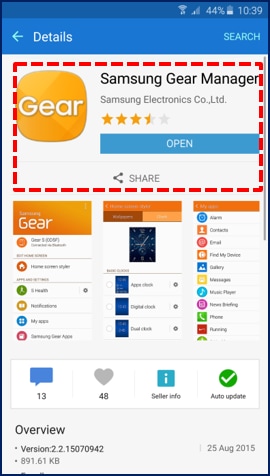
Is this content helpful?
Thank you for your feedback!
Please answer all questions.






