How to delete the PENUP application or withdraw membership
Last Update date : Sep 15. 2022
PENUP is a community where you can create, upload and share info with other users. If you want to stop being part of it, follow the next steps.

Delete the app
1
Search for “PENUP” on your device.
![]()
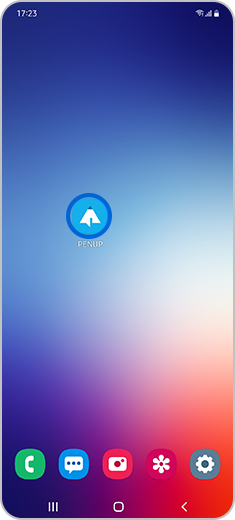
2
In the Details screen, click on the “Uninstall” button.
![]()

If you cannot see the “Uninstall” button
1
Enter the settings screen from your device, then tap “Apps”.
![]()
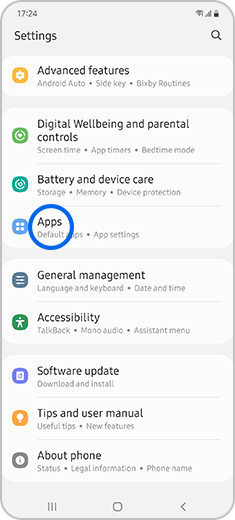
2
Click on More options in the top right corner of the Apps screen, then click on “Special access” option.
![]()
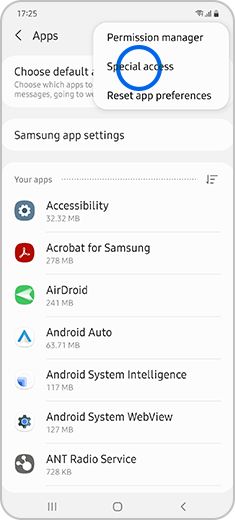
3
From the special access screen, click on the “Change system settings” option. Search PENUP from the screen that appears, then disable the app.
![]()
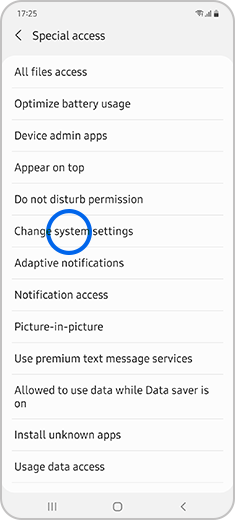
To withdraw your membership
1
In the app, click on the More options icon in the top right corner.
![]()
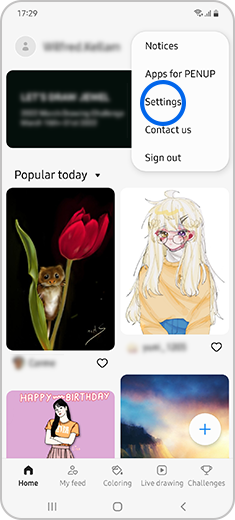
2
Click “Settings” and select “Remove account”.
![]()
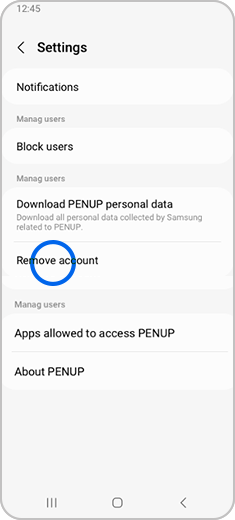
Please note: When you withdraw your membership, all your data will be deleted and will not be recoverable.
How to download data before deleting the application or withdrawing membership
1
Tap the More options in the top right corner.
![]()
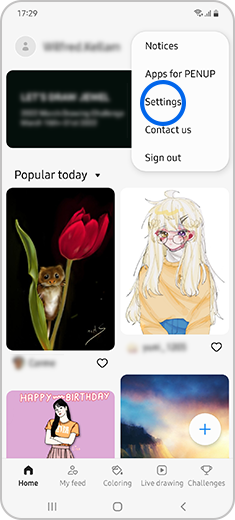
2
Click “Settings”, then tap “Download PENUP personal data”.
![]()

Please note: You will be prompted to verify your email address.
Thank you for your feedback!
Please answer all questions.