How to change your Samsung account country or region
Changing the region and country associated with your Samsung account is quick and easy. Refer to our guide below for simple instructions and learn about certain cases that might restrict your ability to make the change.

Notes:
- After changing your country or region, you must wait 180 days (about 6 months) before you can revert back to the original country or region, or change to another country or region.
- Devices connected to your Samsung account will be automatically signed out once the country of usage is changed, and you will be prompted to sign in again.
To access your Samsung account details on your phone, follow these steps:
1. Open the Settings app.
2. Tap on the Samsung Account section at the top.
3. Explore the various details related to your Samsung account.
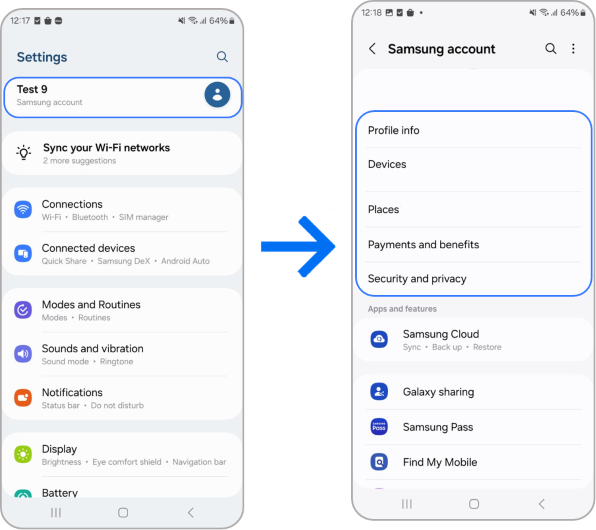
Follow the instructions below to change the country or region on your Samsung account.
By computer
Step 1. Go to account.samsung.com and log into your account.

Step 2. Click on Profile.

Step 3. Scroll down and click Edit personal information.

Step 4. Click on Country or region.

Step 5. Select the desired region and country, then click Change.

Step 6. Read the information provided on screen. Click the checkbox, and then click Change.

By phone
Samsung account users currently cannot use an app to change the country or region on their account profile. However, you can make the change by opening your internet browser and following the instructions above.
Note: An update should be available in December 2023 that will allow users to use an app on their phones to change the country or region on their Samsung account.
Here are some cases that may restrict your ability to change country or region.
- After changing your country or region, you must wait 180 days (about 6 months) before you can revert back to the original country or region or change to another country or region.
- Family group accounts and children accounts cannot change the country or region.
- Certain services or features, such as SmartThings, may not be available after changing your country or region.
- Your account purchase history will only display purchases for the country or region currently selected. To view previous purchases, you must change your account’s country or region back to the country that was selected at the time of those purchases. Please refer to the first bullet for information concerning how often you can change countries.
- If you have a Galaxy Store seller account, you must submit a change request through the customer center.
- Samsung accounts with a European country, as their country or region of choice may be restricted while it is being processed for GDPR rights.
- If a customer has a phone number ID only, changing the country or region of choice is restricted.
- If the account user’s age is below a country’s permissible age limit, the country or region will not be changeable. (Please note that the age limit varies from country to country.)
- Individuals with Chinese accounts do not have access to the country change feature. Likewise, users with accounts outside of China Mainland are unable to change their country or region to China Mainland.
Note: For further assistance or questions, please Contact us.
Is this content helpful?
Thank you for your feedback!
Please answer all questions.