Enrich
your viewing
experience
with QLED

Enjoy what's on,
not the reflections
Matte Display
Enjoy beautiful works of art with the Matte Display that drastically reduces light reflections, so you see what's on the screen clearly.
* Conventional product refers to the previous model of The Frame.
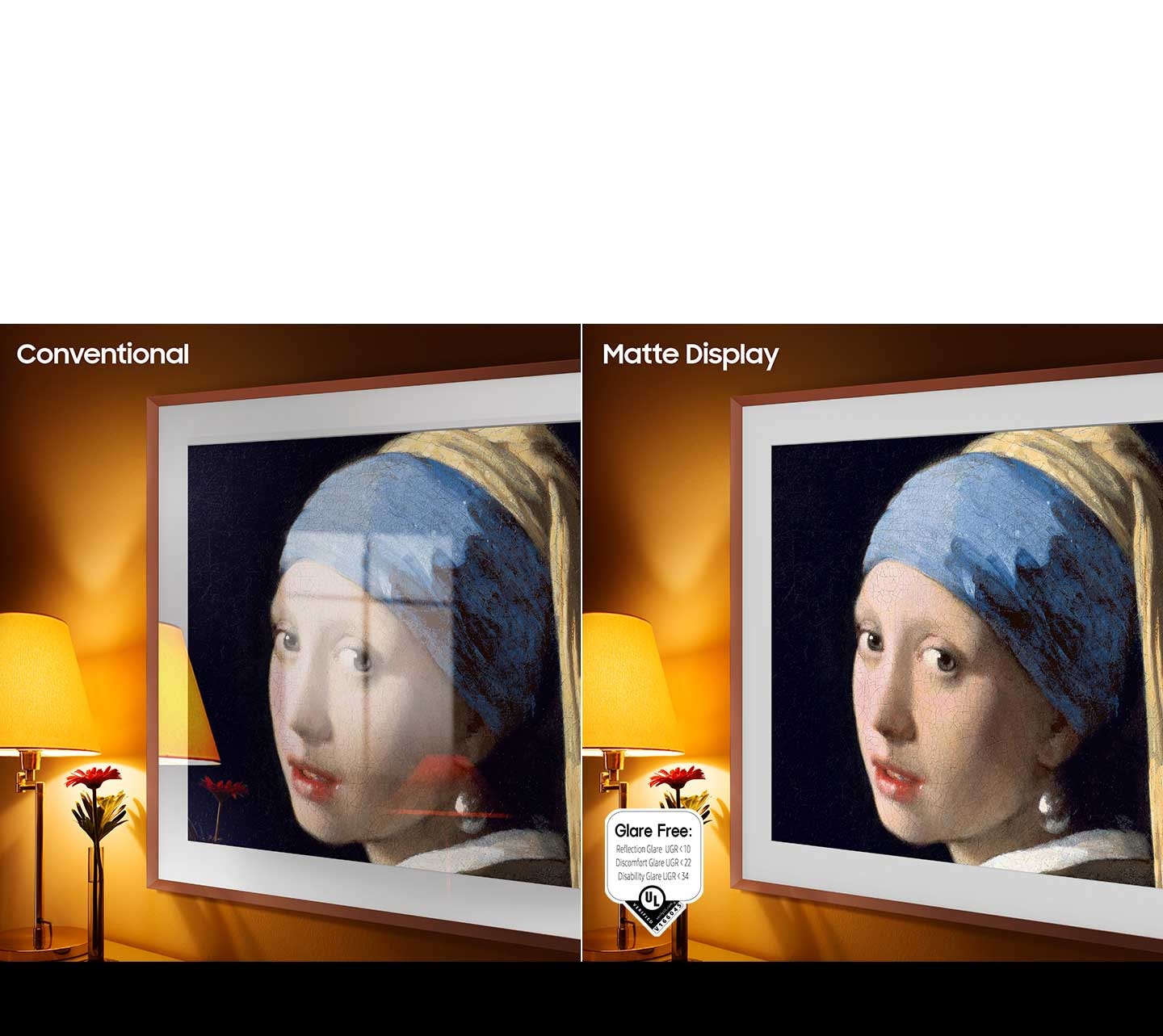
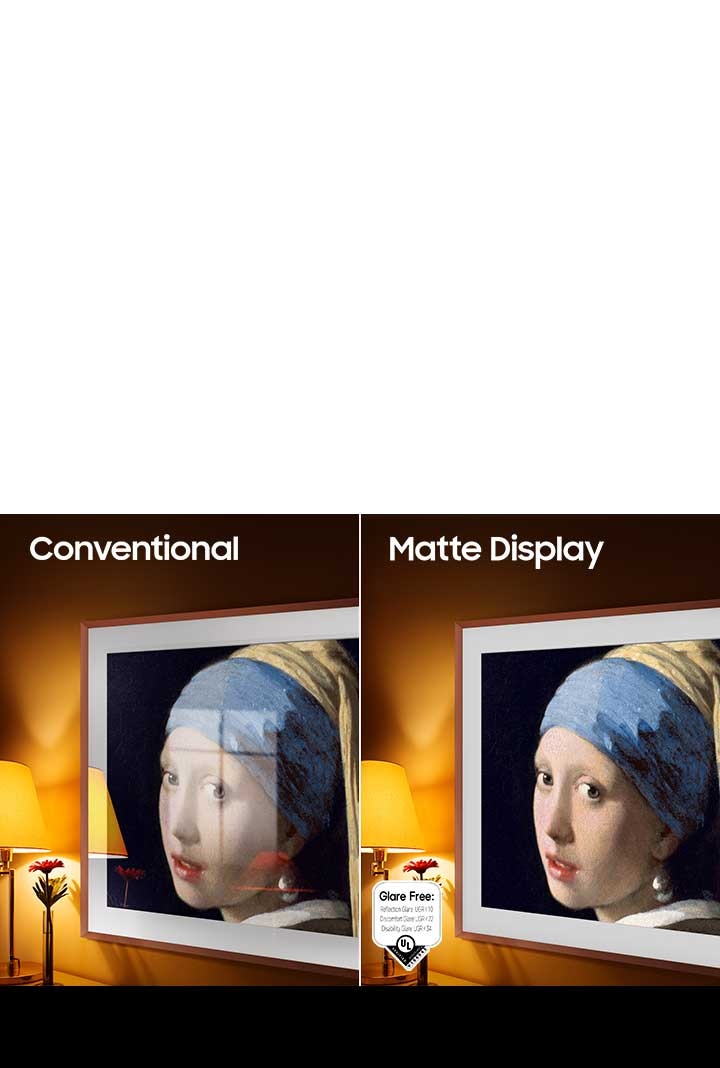
A billion shades of accurate color
100% Color Volume with Quantum Dot
See every color, shade and tone of your artworks as realistically as you would in a gallery. The Quantum Dot technology transforms light into over a billion shades of colors to bring your picture to life.
* 100% color volume measured to DCI P3 standard, certified by VDE.


Intelligence behind
glorious picture and sound
Quantum Processor 4K
The Quantum Processor 4K drives all around performance. It intelligently optimizes picture, sound and more to give you a truly breathtaking viewing experience.
* Viewing experience may vary according to types of content and format. Upscaling may not apply to PC connection and Game Mode.

Picture optimized
for your eyes
EyeComfort Mode
Samsung’s unique EyeComfort Mode automatically adjusts your display following local sunrise and sunset times.



TV and soundbar
in perfect harmony
Q-Symphony
Q-Symphony uniquely allows The Frame and Soundbar speakers to operate simultaneously for better surround effect without muting TV speakers.
- * Soundbar sold separately. The image may differ depending on the Soundbar model.
- * Q-Symphony is available only with compatible soundbar. Check for Q-Symphony compatibility on soundbar product specifications.




Sound that moves
with the action
Object Tracking Sound (Dolby Atmos®)
Track sound from all corners of your TV with OTS technology. Multi-channel speakers all around the screen tracks every motion that draws you in closer to the action.
- * Top firing sound is only available for The Frame 85/75/65/55".
- * The Frame 50/43/32" : OTS Lite



Discover your favorite content
Smart Hub
Access your favorite streaming and content apps easily with the new Smart Hub that puts content curation and discovery front and center.
* Content services and recommendation may vary by regions. Agreement of the Smart Hub Terms and Conditions and Privacy Policy is required before use.




Work smarter from home
Workspace
Access your office PC remotely from The Frame and use its large screen to work with ease from the comfort of your home.
- * Remote connection to a PC is only supported for Windows 10 Professional or higher edition and Mac OS 10.5 or later.
- * Connecting smartphone with Samsung Dex requires a compatible mobile device.
- * Internet connection on TV and PC is required.




Mirror your mobile device
Mobile Mirroring
Mirror content for a bigger and better experience from your mobile devices via SmartThings, or pair with your Apple devices and share via AirPlay.
- * This service only works when TV and mobile are turned on.
- * Requires SmartThings app download and installation.
- * Apple and AirPlay are trademarks of Apple Inc., registered in the U.S. and other countries. AirPlay requires iOS 12.3 or later, or macOS 10.14.5 or later.
- * Apple AirPlay may not be supported depending on the model or geographical area.




See it all on one screen
Multi View
Watch your favorite TV show while seeing yourself workout on the same screen, at the same time. Multitask with up to 4 screens and customize the configurations to your liking.
* Supports Android OS and iOS based smartphone.


Get answers on The Frame
Multiple Voice Assistants
Choose your favorite voice assistant out of Samsung Bixby, Amazon Alexa or Google Assistant to find and control entertainment, your home and more.
- * Bixby voice commands recognize English (US/UK/IN), French, Spanish, German, Italian, Portuguese(BR), Chinese (in China mainland only) and Korean. Not all accents, dialects and expressions recognized.
- * Amazon, Alexa and all related marks are trademarks of Amazon.com, Inc. or its affiliates.
- * Google is a trademark of Google LLC.


Easier control, greener future
SolarCell Remote
Say goodbye to disposable batteries with the SolarCell remote that charges with sunlight and indoor lights.
- * To charge the remote with solar energy, set the TV remote down with the solar panel facing up.
- * A black SolarCell remote is provided for The Frame 32".


Discover the ideal size for your space


- * Customizable frame bezel and other accessories sold separately.
- * Images are simulated for illustration purposes only. Appearance, design, and GUI(Graphic User Interface) specifications not affecting product performance are subject to change without notice.
- * Actual products including remote control may differ from image shown. Please see our product gallery.
- * The screen is on a stand and tilted back at a slight angle. This angle is not adjustable.






















