All about the Galaxy Z Fold5 compatible S Pens
A Samsung S Pen is a stylus that is used with various Galaxy devices. It makes taking notes and creating artwork on phones and tablets simpler. There are three S Pens that are compatible with Galaxy Z Fold5–the Galaxy Z Fold5 S Pen Fold Edition, the S Pen Fold Edition, and the S Pen Pro.

The fine 1.5mm tip provides a natural and precise writing experience similar to pressing a pen on paper. The pen is also thinner at 4.35mm and is IP68 rated for strong resistance to water and dust.

Notes:
- Bluetooth function is not supported, so wireless control function is not provided. (*Pairing function is not supported.)
- Galaxy Z Fold5 S Pen Fold Edition is compatible with Galaxy Z Fold4 / Z Fold3, but does not fit the S Pen holder of the Z Fold4 case.
- Galaxy Z Fold4 and Z Fold3 S Pen Fold Editions are compatible with Galaxy Z Fold5, but do not fit the S Pen holder of the Z Fold5 case.
The S Pen Fold Edition is compatible with the Galaxy Z Fold5 as well as the previous two Z Fold model phones. It is designed to fit comfortably in your hand, and its precision will easily give you a pen-on-paper experience.
This S Pen also provides quick access to the Air Command menu, which includes features like Screen Write, AR Doodle, and Translate. However, you can customize the menu so it includes the features that reflect your interests.
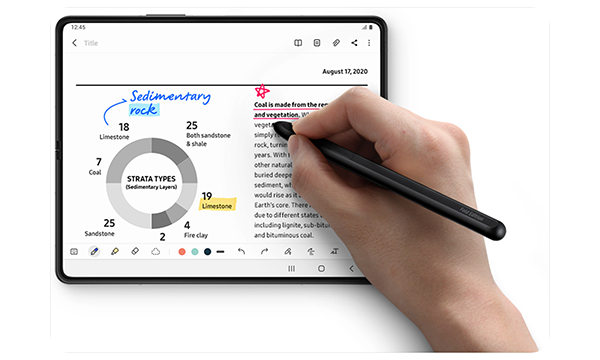
Notes:
- Bluetooth function is not supported, so wireless control function is not provided. (*Pairing function is not supported.)
- Galaxy Z Fold5 S Pen Fold Edition is compatible with Galaxy Z Fold4 / Z Fold3, but does not fit the S Pen holder of the Z Fold4 case.
- Galaxy Z Fold4 and Z Fold3 S Pen Fold Editions are compatible with Galaxy Z Fold5, but do not fit the S Pen holder of the Z Fold5 case.
The S Pen Pro has a Z Fold mode that, when turned on, makes the pen compatible with the Galaxy Z Fold5 along with the two previous Z Fold models and other Galaxy phones, tablets, and notebooks. You can seamlessly switch between devices and easily share files with the click of a button thanks to the pen’s Bluetooth connectability.
Another special feature of the S Pen Pro is that it is not only Air Command compatible, but also Air Action compatible. You can navigate through your phone’s menus with the flick of your wrist as selected by the original settings, or you can customize the patterns.
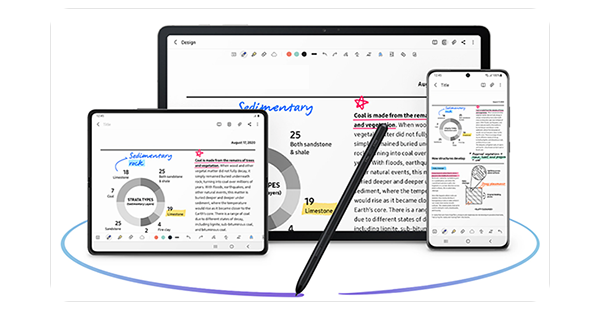
Note: If you lose your S Pen, you can find its current location and quickly locate it through the SmartThings app. For more information regarding how to locate your S Pen Pro, please refer to this article.
Specifications
|
Galaxy Z Fold5 S Pen Fold Edition |
Galaxy Z Fold4 S Pen Fold Edition |
S Pen Pro |
|
|---|---|---|---|
|
Model Name |
EJ-PF946B |
EJ-PF926B |
EJ-P5450S |
|
Dimensions (HxWxD mm) |
5.8 x 120 x 4.35 |
7.7 x 132.1 x 7.4 |
9.5 x 171.04 x 9.14 |
|
Pen tip size (mm) |
1.5 |
1.5 |
1.5 |
|
Weight (g) |
3.11 |
6.7 |
13.8 |
|
Color |
Black, Apricot, Green |
Black |
Black |
|
IP Rating |
IP68 |
Not supported |
Not supported |
|
Battery/Charging method |
None |
None |
30mAh/USB-C |
|
Bluetooth compatibility |
Not supported |
Not supported |
Bluetooth 5.0 |
|
Mobile device pairing |
Not supported |
Not supported |
Supported |
|
Find pen |
Not supported |
Not supported |
Supported |
|
Supported features |
Write with S Pen |
Write with S Pen |
S Pen writing, remote & gesture control, pen search, device switching |
|
Functional compatibility |
Galaxy Z Fold5, Z Fold4, Z Fold3 |
Galaxy Z Fold5, Z Fold4, Z Fold3 |
Air action compatible Z Fold models |
Notes:
- The Fold5 Pen comes with a dedicated pen case, so we recommend using the right pen with the corresponding model.
- Color availability may vary depending on country/region.
Is this content helpful?
Thank you for your feedback!
Please answer all questions.




