Troubleshooting guide for Samsung built-in oven
If you encounter a problem with the oven, first check the guide below and try the suggestions. In most cases, it is not a product malfunction. If the problem continues, please contact a local Samsung service center.
Frequently asked questions for the built-in oven
Samsung built-in oven is designed to beautifully blend in with your cabinetry and increases cooking convenience. Below are the frequently asked questions for using the built-in oven. If you need more information, please read a user manual.
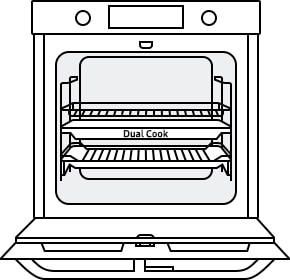
Step 1. Check if the energy saving mode is activated
- If no user input is given for a certain time when setting up the cooking mode, the product stops operation and goes into Standby mode.
- Try turning the left knob or press the any button.
Step 2. Check your home's fuse or breaker
Check to see if your home's fuse has blown or a circuit breaker has tripped.
Step 3. Do not switch the oven off immediately after cooking
- Check if you turned the oven switch off immediately after cooking is finished (or, the on/off control switch on the wall).
- After use, the cooling fan runs to protect the oven from the heat generated until the oven has cooled down. If you switch the oven off while the oven is cooling down, the power may have been turned off, which is caused by the activation of its safety device.
- Do not switch the oven off until it has cooled down.
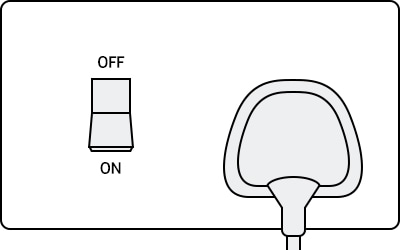
Note: The actual design may differ from the model that you have.
Step 1. Check to see if the door is closed perfectly
If there is a gap between door and the frame, which is caused by the door not being fully closed, the heat will escape out of the gap, and the desired temperature may not be reached or maintained.
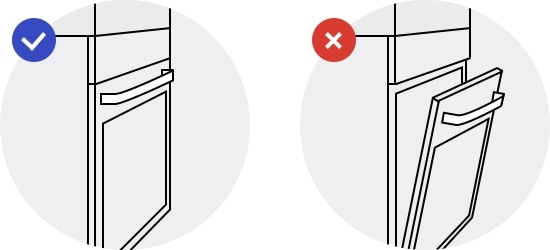
Note: The actual design of the product may differ from the model that you have.
Step 2. In case of a twin oven (in case of there is a divider)
Check to see if the grill mode is selected for the lower oven. Grill mode can be used only in a single oven and upper oven mode.
Check to see if the condition of the divider usage is proper.
- Select Single-mode with the partition (inserted): Incorrect
- Select Twin mode with no partition: Incorrect
Step 3. If you measured the inside temperature using a portable thermometer
You may feel that the oven is not heating well based on the temperature that is read with a portable thermometer. The temperature shown on a portable thermometer can be different depending on the location where the temperature is measured. In addition, it may differ with the actual temperature caused by parts tolerance (this is normal and not a product malfunction).
Step 4. Check if the setting condition is properly set
- Make sure that the cooking mode and guided temperature was set properly.
- Make sure that you have followed the shelf position of the cooking guide.
- Make sure that you have properly selected the tray or rack depending on the type of food being cooked.
Step 1. Check if the door is closed
If there is a gap between the door and the frame, which is caused by the door not being fully closed, the heat escapes out of the gap, and the desired temperature may not be reached or maintained.
Step 2. In the case of a single oven (in case it is in fast preheat mode)
Check to see if the fast preheat mode is enabled. In order to heat the oven up to the desired temperature faster, the fast preheat mode should be used.
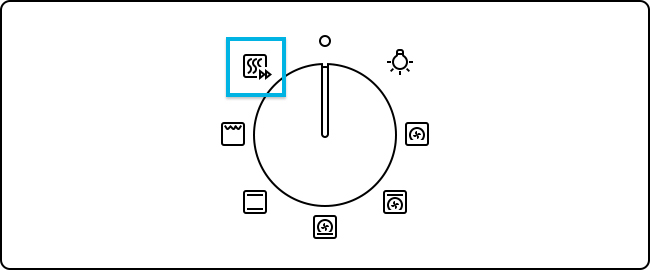
Note: The actual design of the product may differ from the model that you have.
Step 3. If you measured the inside temperature using a portable thermometer
You may feel that the oven is not heating well based on the temperature that is read with a portable thermometer. The temperature shown on a portable thermometer can be different depending on the location where the temperature is measured. In addition, it may differ with the actual temperature, which is caused by parts tolerance (this is normal and not a product malfunction).
Step 4. Perform a self-test
Try the self-test to check if it is a normal condition.
- Condition: The product has cooled enough and the inside of the oven is empty.
- Setting: Convection mode 200℃ (or fast preheat mode 200℃)
- Time: Check the time that it takes to carry out done preheating. (A beep will sound when preheating is finished.) If the preheating is finished within 15 minutes, it is considered normal operation.
Thank you for your feedback!
Please answer all questions.



