Samsung dishwasher does not dry dishes

If your Samsung dishwasher is not properly drying your dishes and other items, there are a few things you can do. First, you can try using a rinse aid, which will improve your dishwasher’s drying performance. You can also enable the Auto door open function on select models. Finally, do not overload the dishwasher and make sure you are emptying it correctly after each cycle.

Using a rinse aid will improve the drying performance of your dishwasher. When you’re ready to add a rinse aid, please use the following instructions:
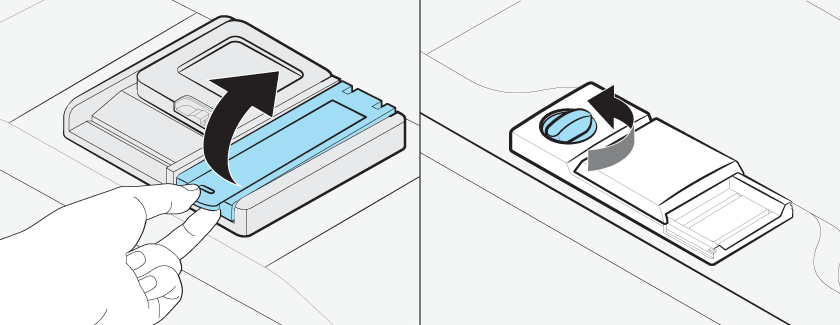
Cautions and notes for using rinse aid:
• It is recommended to use only liquid rinse aid. Powdered rinse aid may clog the reservoir opening and cause the dishwasher to malfunction.
• Do not overfill the rinse aid reservoir, as this may cause the rinse aid to overflow during a cycle.
• Do not apply detergent to the rinse aid reservoir.
Note: On some dishwasher models, the Auto door open function is activated by default after all cycles have been completed. It will improve drying performance by discharging internal steam after washing, rinsing, and drying cycles are finished. We do not recommend turning off the Auto door open function.
Keep in mind the instructions for turning on the Auto door open function will differ depending on your dishwasher model. This feature is not available on all models. For steps specific to your model, check your user manual.

When loading your dishwasher before a cycle, make sure to arrange the dishes so they do not interfere with the nozzles or the detergent dispenser. Dishes and other items that overlap may reduce the drying performance of your dishwasher.
After a cycle has finished, first empty the lower rack, and then empty the upper rack. This will prevent water dripping from the upper rack onto the items in the lower rack.
Thank you for your feedback!
Please answer all questions.



