How to set the automatic dry mode after washing?
The Samsung washing machine allows you to dry your clothes directly after the wash without any other worries. If you need to dry your clothes right after washing, follow the below steps.
Set the wash and dry at once
The washing machine's dry function is to reduce or eliminate the drying time by heating the inside of the washing machine. The standard washing course is automatically selected, and the course cannot be changed after operation has started.
Step 1. Press the power button to turn on the washing machine.
Step 2. Select the desired course by turning the course selection dial.
Step 3. Press the Dry level button to select.
Step 4. Add detergent and softener according to the amount of laundry.
Step 5. Press the Start/Pause button to begin your wash and dry cycle.
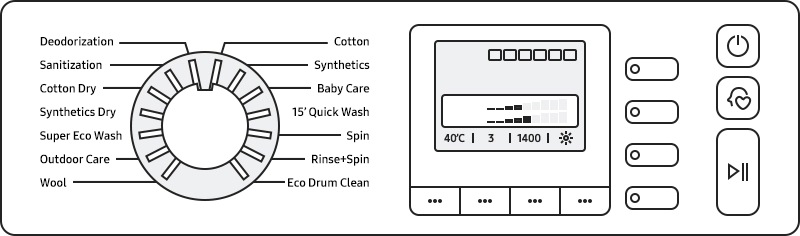
Note:
- You must avoid washing laundry that cannot safely be dried as it may be deformed even at low temperatures.
- Dust can accumulate on the rubber packing during washing and especially drying, so be sure to clean after drying.
- The internal temperature is high during drying, and the door needs to dissipate heat when the door is opened halfway or after the end, and the door can be opened after waiting for 30-45 minutes.
- If you are prompted that it is Hot in the washing machine, it means that the machine is overheated. Let the machine sit for 30 minutes, and then open the door after the standby device cools down.
- Be aware that the metal parts attached to the laundry may be hot too.
Is this content helpful?
Thank you for your feedback!
Please answer all questions.



