Use the Samsung TV ‘User guide’
इस लेख को हिंदी में देखने के लिए कृपया यहाँ क्लिक करें
The User guide is an electronic manual found on your Samsung Smart TVs designed to help you navigate the TV menu, Settings, and connect other devices. It's an interactive guide, where you can directly open up menu options when you find what you're looking for in the manual.
With the User guide on your Samsung TV, you can navigate setting options easily, search for answers quickly and follow troubleshooting guides right on the TV screen to make it easier to get your TV set up exactly how you want it. You might even find features you didn't even know you had available!
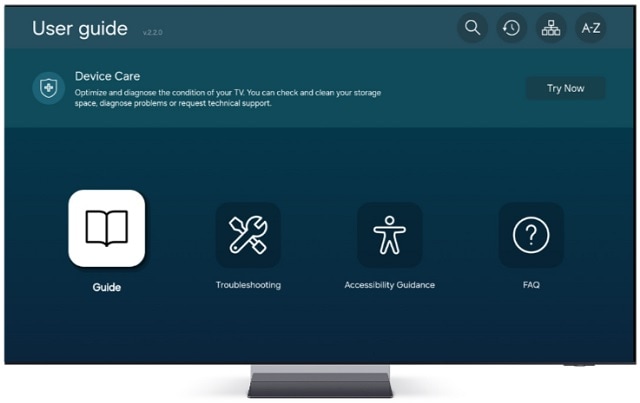
Find the 'User guide' on a Samsung TV:
Automatically turns off the TV to reduce unnecessary power consumption if the TV Controller and the remote control are not used for the set period of time.
Thank you for your feedback!
Please answer all questions.





