QLED 2018: How to set photograph via mobile
Last Update date : Oct 29. 2020
Please follow the steps listed below:
1
From mobile device, tap on SmartThings app.

2
Tap on Devices.

3
Tap on connected device.

4
Tap on Ambient mode icon.

5
Tap on PHOTO.

6
Tap on MAKE MY OWN.

7
Select the photos.

8
Tap on NEXT.
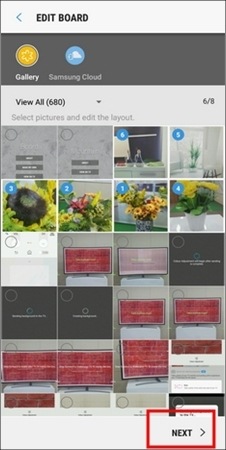
9
Tap on SAVE.

10
It will take some time in sending content to the TV.

Note: Make sure both TV and mobile have proper internet connectivity of approx. 10 mbps and should be logged in with the same Samsung account. And both the devices should be connected via SmartThings.
Thank you for your feedback!
Please answer all questions.



