How to use Ambient Mode on your Samsung Smart TV
इस लेख को हिंदी में देखने के लिए कृपया यहाँ क्लिक करें

Ambient Mode on Samsung Smart TVs transforms your living space into a customizable art gallery! You can use Ambient Mode to display curated artworks, photography, and illustrations on your screen when it is not in use. Plus, you can add your own images to your Smart TV using the SmartThings app on your phone.
Note :- Screens & Images are simulated.
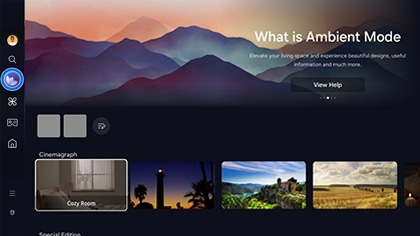
To start using Ambient Mode, navigate to and select Ambient Mode on the left side of your Smart TV’s Home screen. Then, select from the following options:
- Special Edition: Enjoy creative art and interior design content created by the world’s finest artists and designers.
- Cinemagraph: Adds a looping animation to a specific part of the photo.
- My Album: Turn your living space into a personal gallery with a range of frame styles when displaying photos using the SmartThings app on your phone. You can decorate the TV screen with your own photos!
- Q Collection: Provides content that is dedicated to Samsung QLED TVs.
- Mood: Create the right ambience to suit your mood.
- Relaxation: Relax with a selection of calming content inspired by nature.
- Décor: Enhance your living space with a range of beautiful nature scenes, contemporary interior design, modern lighting, and fun family themes.
- Info: Allows you to select essential real-time information, such as the weather, temperature, time, and news.
- Artworks: Enjoy stunning photography that has been professionally curated from the finest photography collections.
- Background Theme: For a stylish alternative to a plain, black screen, you can choose a theme that perfectly blends your TV into your living space.
- Routine: Enjoy a range of specially designed routines or create your own routines using the SmartThings app on your phone.
You can also set a piece of content as your favorite. Press the Select button on the Smart TV’s remote control and then select Favorite to save the content to your favorites.
Before you begin using Ambient Mode with the SmartThings app on your phone, make sure you’ve added your Samsung Smart TV to the SmartThings app. Then, follow the instructions below:

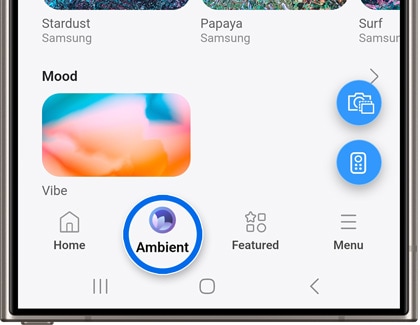
To display your personal photos on your Smart TV with Ambient Mode, you’ll need to use the SmartThings app on your phone. Make sure your TV has been added to the SmartThings app, and then follow the steps below:
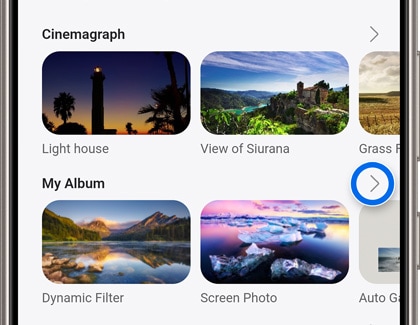
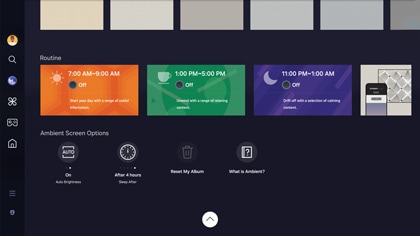
You can adjust Ambient Mode’s settings as well, such as the automatic brightness. To find the Ambient screen options, navigate to the bottom of the Ambient mode screen. The following settings will be available:
- Auto Brightness: Change the automatic brightness setting.
- Sleep After: Determine when the Ambient Mode screen automatically turns off.
- Reset My Album: Reset the photos saved in My Album.
- What is Ambient?: View information about Ambient Mode and its functions.
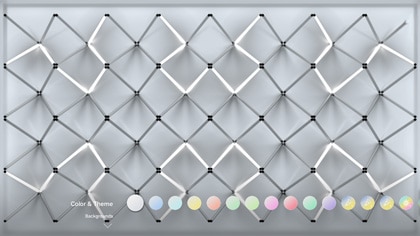
You can further customize Ambient Mode content to suit your preferences. When a piece of content is on the screen, press Up on the Smart TV’s remote control to adjust the brightness, saturation, and color tone in Screen Settings. Additionally, you can add effects such as Background or Shadow with the Edit option, depending on the content.
Note: Available functions may not be supported depending on the content selected.
Is this content helpful?
Thank you for your feedback!
Please answer all questions.





