How to troubleshoot the Samsung QLED TV that turns the volume up and down automatically
इस लेख को हिंदी में देखने के लिए कृपया यहाँ क्लिक करें
The 2020 QLED 4K (excluding Q60) and 8K models come packed with several new features, including the "Sound Sensor." If you notice the TV adjusting the volume unexpectedly, it's likely due to this new addition. You have the option to enable or disable this feature as needed.
What is the sound sensor for?
The Sound Sensor is responsible for detecting surrounding noise levels for the purposes of Active Voice Amplification and Adaptive Sound+. These functions require an active Sound Sensor and must use the TV speaker for audio output. To prevent the TV from automatically adjusting the volume, consider the following options: disabling the Sound Sensor or turning off Active Voice Amplification and Adaptive Sound+.
- Operated Status of Sound Sensor
|
Active voice Ampifier / Adaptive Sound+ (in Menu) |
Switch left (at the bottom of the TV) |
Sound Sensor |
|---|---|---|
|
ON |
ON |
Will be operated |
|
ON |
OFF |
Not operated |
|
OFF |
ON |
Not operated |
|
OFF |
OFF |
Not operated |
Method 1. Deactivating the Sound Sensor
You can control the Sound Sensor through a dedicated button located at the bottom of the TV. While the TV is powered on, press the button to the left to activate the Sound Sensor or to the right to turn it off.
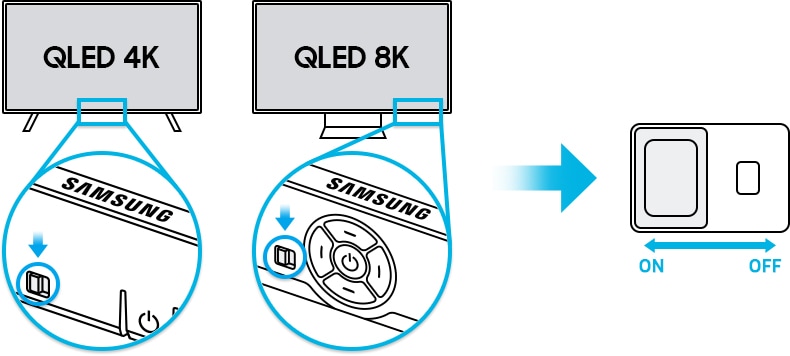
A popup window will appear on the screen confirming the current status of the Sound Sensor.

Note: The location and appearance of the Sound Sensor button may vary depending on your specific model.
Method 2. Disabling Automatic Volume Adjustment
Automatic volume adjustments are handled by the Active Voice Amplification and Adaptive Sound+ settings. These features analyze ambient noise and content acoustics to provide an enhanced viewing experience. However, if you prefer consistent volume levels, follow the instructions below to disable them.
Step 1. Navigate to Settings.

Step 2. Navigate to General > Intelligent Mode Settings.
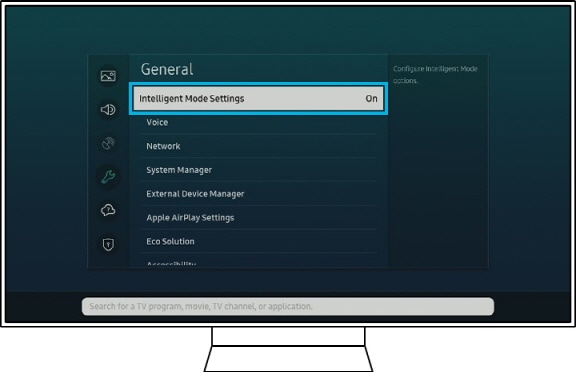
Step 3. Within Intelligent Mode Settings, toggle off all functions or individually disable each option.
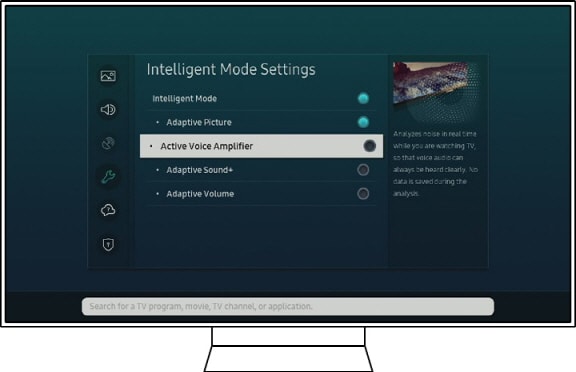
Note:-
- Active Voice Amplification (found within the Menu) defaults to being disabled upon setup.
- Device screenshots and menus are available in multiple languages, including your native tongue.
Thank you for your feedback!
Please answer all questions.





