How to set On-Timer in Samsung SUHD 4K Curved Smart TV JS9000?
CLICK HERE to adjust Off-Timer in Samsung SUHD 4K Curved Smart TV JS9000.
a). Press MENU/123 buton from Smart Remote control.

b). Select MENU as shown below.

c). From the Menu screen, select System.
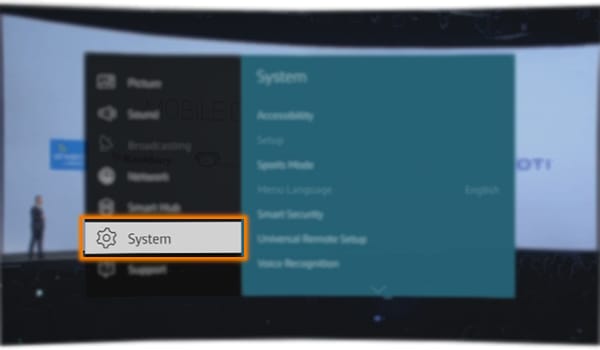
d). Select Time.

e). Select On-Timer to have the TV turn itself on automatically at a specified time.

NOTE : On Timer is only available when Clock has already been set.
f). You can use up to three separate configurations: On Timer 1, 2, and 3. For this example, select On Timer 1.

g). Select Setup.

h). If you select Manual, you can highlight and select each day to select the specific days that you want On Timer to turn on the TV.For this example, select Everyday.

i). Select Time.

j). You can set the time Manually.

k). Select Volume to adjust the volume of the timer.

l). You can use the arrows to adjust the Volume.

m). Now you have finished the settings, press Close to exit.

Thank you for your feedback!
Please answer all questions.
RC01_Static Content : This text is only displayed on the editor page





