How to set Anti Flicker level in Samsung F Series TV?
STEP 1. GETTING STARTED
a). Switch on your Samsung TV and press Menu key from Remote control. Select System option and press Enter key as shown below :

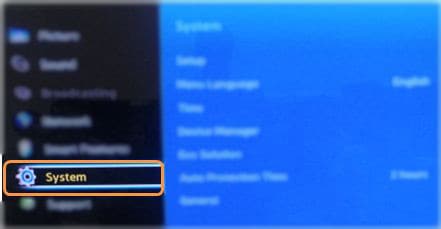
b). Now select General option under System and press Enter (  ) key as shown below :
) key as shown below :

c). Select Anti Flicker and press Enter (  ) key as shown below :
) key as shown below :

STEP 2. CHANGING ANTI FLICKER
STEP 2. CHANGING ANTI FLICKER
d). Change the Anti Flicker and press Enter (  ) key as shown below :
) key as shown below :

Thank you for your feedback!
Please answer all questions.
RC01_Static Content : This text is only displayed on the editor page





