How to pair the Samsung Remote control with SUHD 4K Curved Smart TV JS9000?
When you power on the TV for the first time, keep pointing the Samsung Smart Control at the TV. It will pair automatically. To re-pair it, press the ① and ② buttons on the Samsung Smart Control simultaneously for 3 seconds or more.
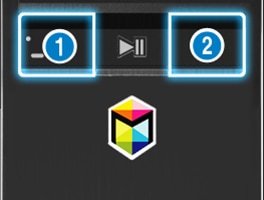
To pair the Smart Control to the TV, follow these steps:
1. If the Samsung Smart Control doesn't pair automatically, aim it at the TV's remote control sensor. Press and hold the Return-Exit and Extra buttons together for around 3 seconds.

2. Once the Bluetooth icon appears on the TV screen, release the two buttons on the smart control remote.

3. The Smart Control Remote will begin pairing with your TV.

4. After successful pairing, the smart control remote image will appear on the screen along with its battery level.

Thank you for your feedback!
Please answer all questions.





