How to enable 3D in Samsung SUHD 4K Curved Smart TV JS9000?
CLICK HERE to view picture in picture (PIP) in Samsung SUHD 4K Curved Smart TV JS9000.
NOTE : You can view 3D media content and broadcasts. To view 3D content, you need to wear current Samsung 3D Active Glasses. IR-type Samsung 3D Active Glasses and third-party 3D glasses are not supported.
a). Press MENU/123 button from TV remote control.

b). Select MENU as shown below.

c). From the Menu screen, select Picture.
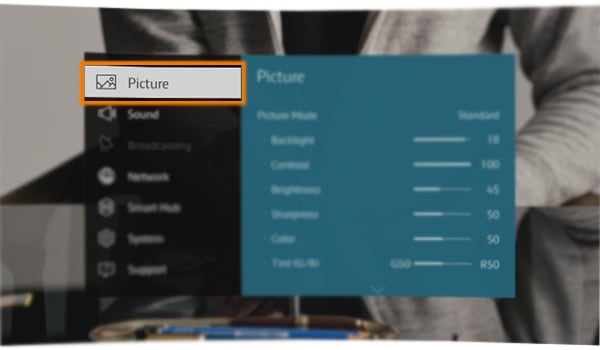
d). Scroll down to 3D option. Select 3D.

e). Select from the 3D Mode options. For this example, select Normal. This converts normal images to 3D images.
NOTE : Note that the 3D modes that are available at any given time depend on the format of the 3D content you are watching.

f). Press the Exit button.
NOTE : The 3D mode is automatically disabled when you launch Smart Hub, PIP cannot be used, and certain picture options are disabled.
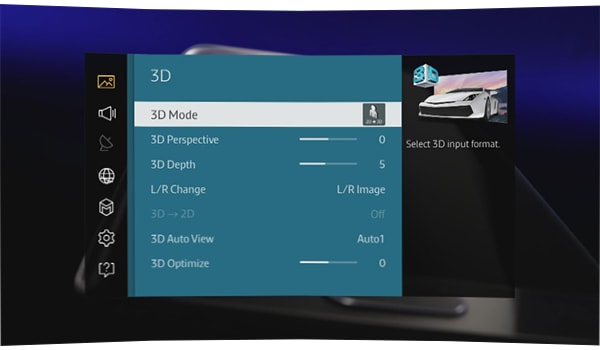
Thank you for your feedback!
Please answer all questions.



