How to connect On-Screen Remote in QLED?
Last Update date : Oct 29. 2020
Please follow the steps listed below:
Press the 123 button on your OneRemote > Navigate through the on-screen remote to select the desired TV Channel > Select Done
Pictorial representation of the above settings are as follows :
1
Press the 123 button on your OneRemote.
![How to connect On-Screen Remote in QLED?]()

2
Users may navigate through the on-screen remote to select the desired TV Channel. For this example, select Channel 6
![How to connect On-Screen Remote in QLED?]()
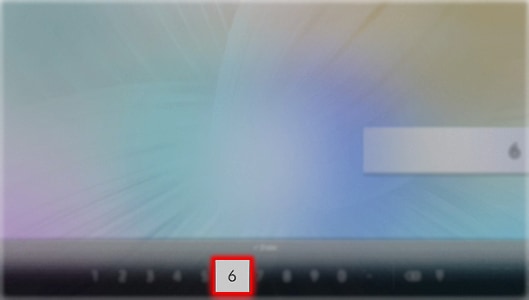
3
Select Done.
![How to connect On-Screen Remote in QLED?]()

Is this content helpful?
Thank you for your feedback!
Please answer all questions.





