What is Smart Switch in Samsung Galaxy Smartphones?
Last Update date : Oct 29. 2020
Smart Switch is the fast way to move your contacts, settings, photos and more to your new phone. Do it in three easy ways.
1
Wi-Fi: Transfer directly from your old phone wirelessly.
![What is Smart Switch in Samsung Galaxy Smartphones?]()
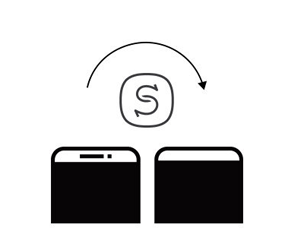
2
USB: Transfer directly from your old phone via USB.
![What is Smart Switch in Samsung Galaxy Smartphones?]()
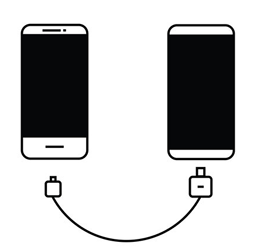
3
PC/Mac: Transfer from a PC or Mac to your new phone.
![What is Smart Switch in Samsung Galaxy Smartphones?]()
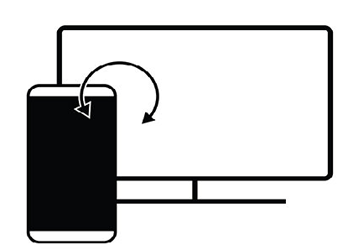
Please follow the steps listed below to Plug in and go From your old phone straight to your new Galaxy:
Connect your phones > Swipe up for Smart Switch > Scan your old phone > Choose what to transfer > Smart Switch does the rest
Pictorial representation of the above settings are as follows :
1
Connect your phones.
![What is Smart Switch in Samsung Galaxy Smartphones?]()

2
Swipe up for Smart Switch.
![What is Smart Switch in Samsung Galaxy Smartphones?]()
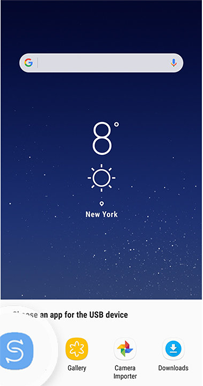
3
Scan your old phone.
![What is Smart Switch in Samsung Galaxy Smartphones?]()

4
Choose what to transfer.
![What is Smart Switch in Samsung Galaxy Smartphones?]()

5
Smart Switch does the rest.
![What is Smart Switch in Samsung Galaxy Smartphones?]()

Thank you for your feedback!
Please answer all questions.





