How to use landscape mode in Galaxy S9|S9+?
Last Update date : Sep 16. 2020
Navigate to Home screen → Tap and hold an empty area → Tap Home screen settings → Tap the Portrait mode → Rotate the device
Pictorial representation of the above settings are as follows :
1
On the Home screen Tap and hold an empty area
![How to use landscape mode in Galaxy S9|S9+?]()

2
Tap Home screen settings
![How to use landscape mode in Galaxy S9|S9+?]()

3
Tap the Portrait mode only switch to deactivate it.
![How to use landscape mode in Galaxy S9|S9+?]()

4
Rotate the device until it is horizontal to view the screen in landscape mode.
![How to use landscape mode in Galaxy S9|S9+?]()
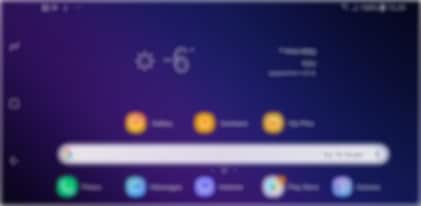
Is this content helpful?
Thank you for your feedback!
Please answer all questions.





