How to Print from Phone in S9 and S9 plus?
Last Update date : Oct 29. 2020
Please follow the steps listed below
Navigate to Home screen > Swipe up or down > Tap Gallery > Touch the picture you want to print > Touch More Options > Tap Print > Tap View More > Select your printer > Tap Print.
Pictorial representation of the above settings are as follows :
1
From the Home screen, swipe up or down to access the Apps screen.
![How to Print from Phone in S9|S9+?]()

2
Tap Gallery.
![How to Print from Phone in S9|S9+?]()

3
Touch the picture you want to print.
![How to Print from Phone in S9|S9+?]()

4
Tap More Options.
![How to Print from Phone in S9|S9+?]()

5
Tap Print.
![How to Print from Phone in S9|S9+?]()
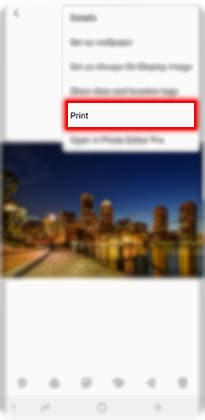
6
Tap Paper size
![How to Print from Phone in S9|S9+?]()

7
Change the following to the desired options and then touch View More to Select your printer.
![How to Print from Phone in S9|S9+?]()

8
Select your printer.
![How to Print from Phone in S9|S9+?]()

9
Tap Print.
![How to Print from Phone in S9|S9+?]()
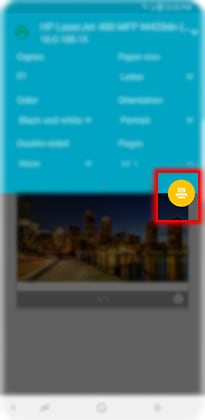
Thank you for your feedback!
Please answer all questions.





