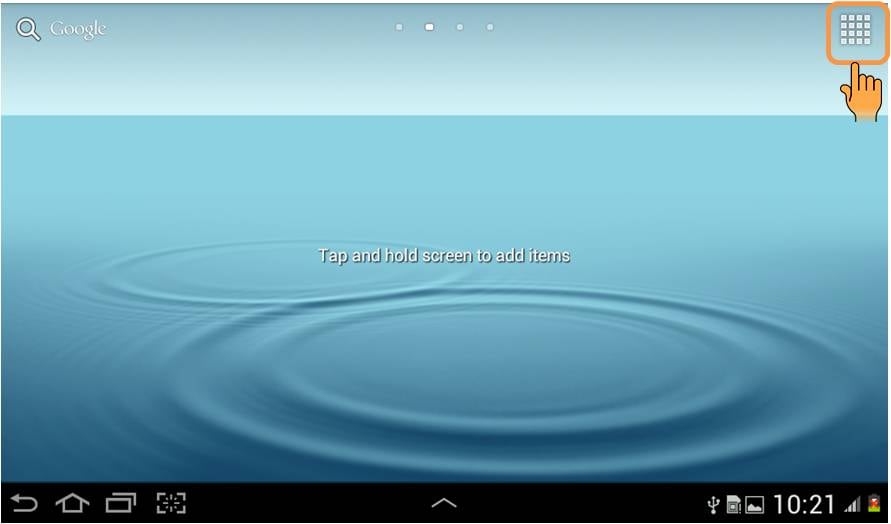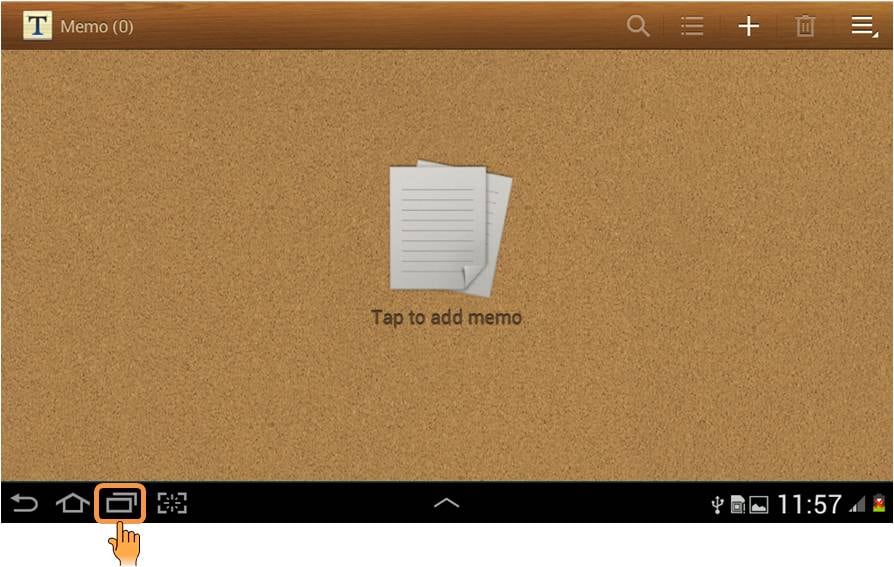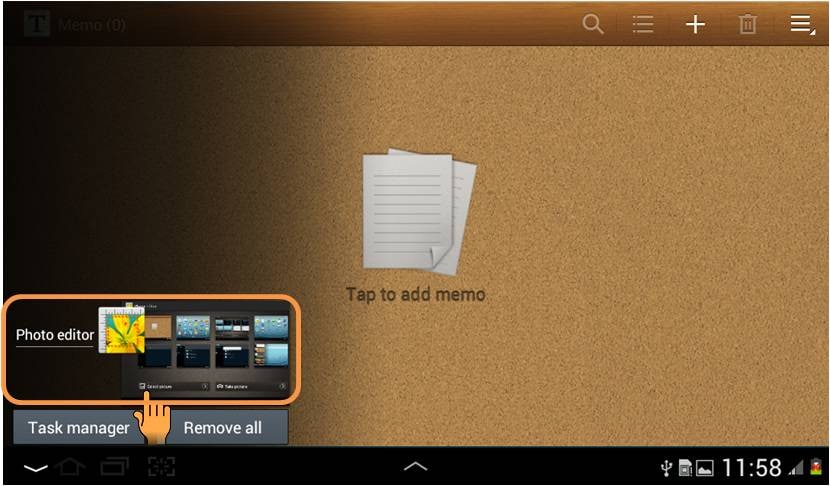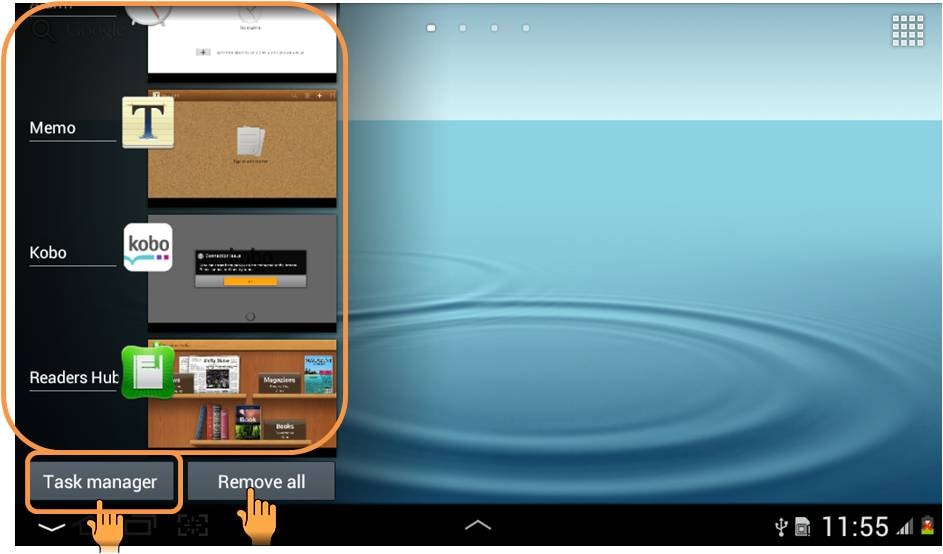How to multitask with various applications in Samsung Galaxy Tab 2(GT-P3100)
STEP 1. GETTING STARTED
To know how to end an application when not in use any more , click here.
For illustration we will be multitasking with two application named Photo Editor and Memo. You can multitask with any number of applications depending on your need.
a) You need to first use an application to perfrom multi tasking.Tap on Application as shown in the image below.
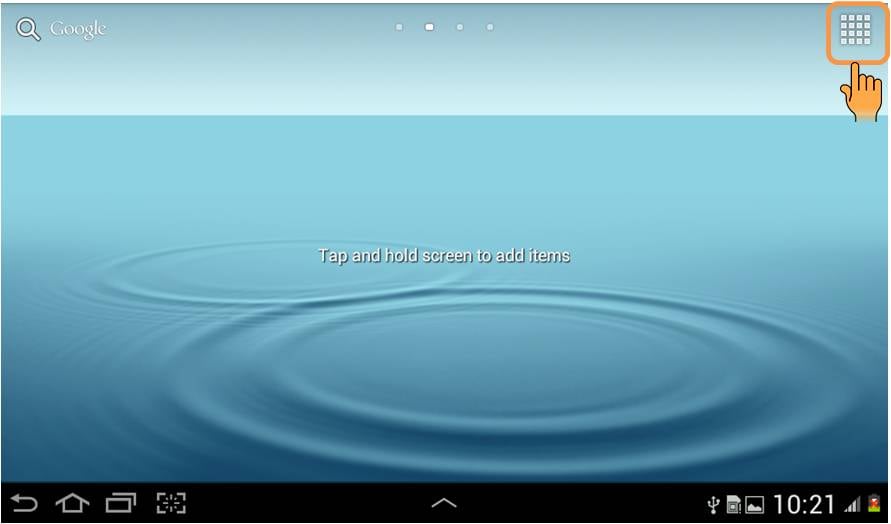
b) Now Tap on Photo Editor to open the application as shown below.

c) You will see that photo editor gets opened.Now to multitask you need to visit another application keeping this application in background or active state.Tap on Home option  as shown below.(Please be careful in tapping Home option
as shown below.(Please be careful in tapping Home option  and not Back option
and not Back option  adjacent to it).
adjacent to it).
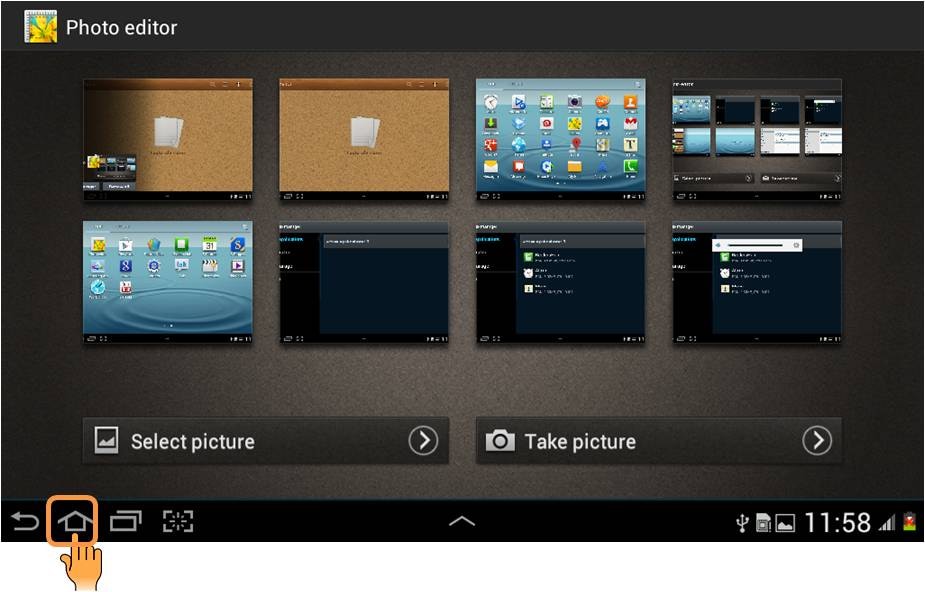
Thank you for your feedback!
Please answer all questions.