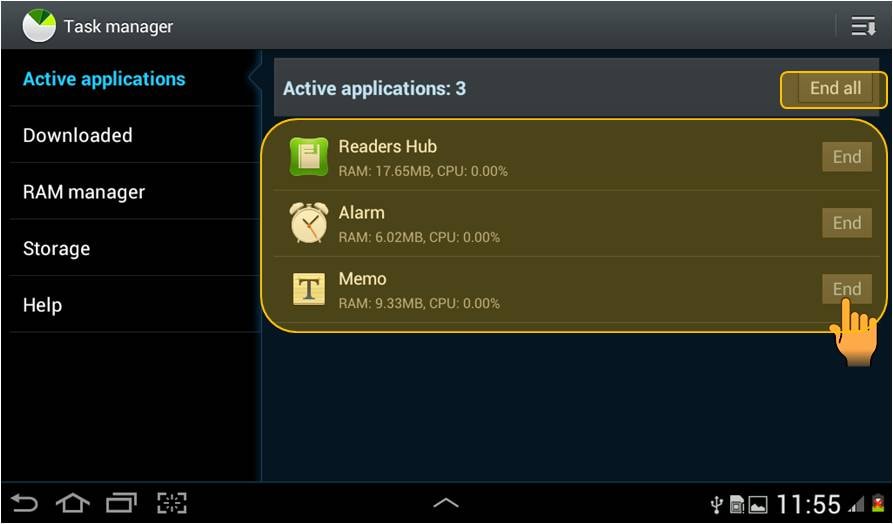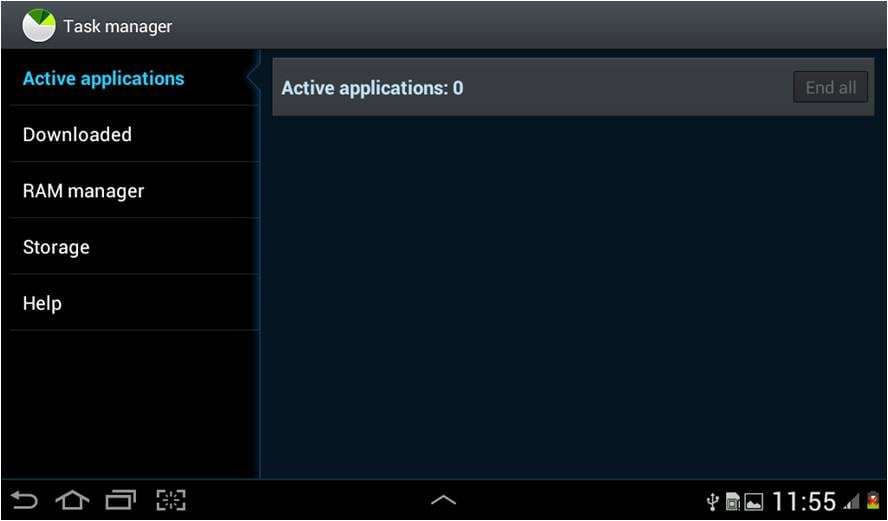How to end multiple active applications using task manager in Samsung Galaxy Tab 2?
STEP 1. GETTING STARTED
Note:The home screen layout represented is from Ice Cream Sandwich 4.0 Android Operating System. This layout can change with change in platform or firmware versions.Follow the explanation below to close the applications that you are not using.This will help in reducing the power consumption of device.
a) Tap on the highlighted button as shown in the image below.
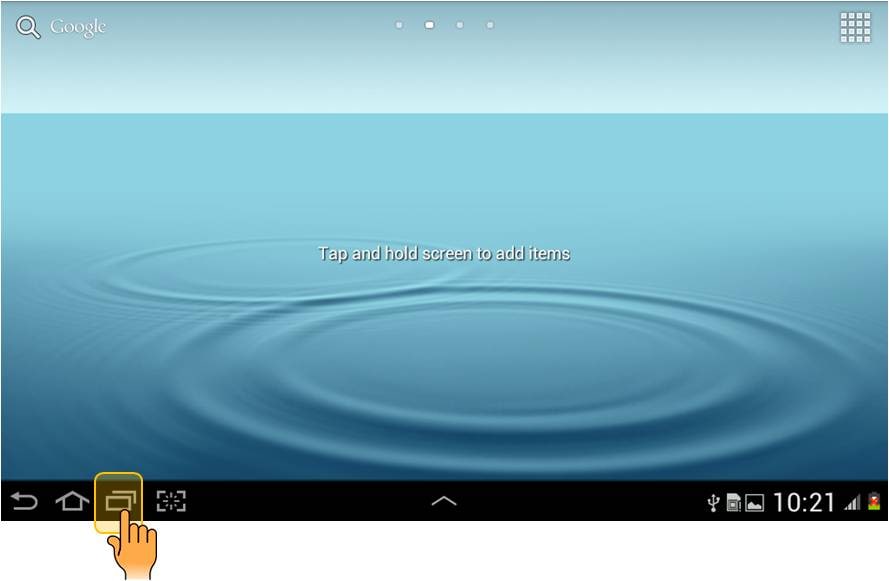
b) You will see the various applications that are running in the background.You can remove all the applications from there active state by tapping on Remove all as shown below. Or You can Tap Task Manager to end a particular application.
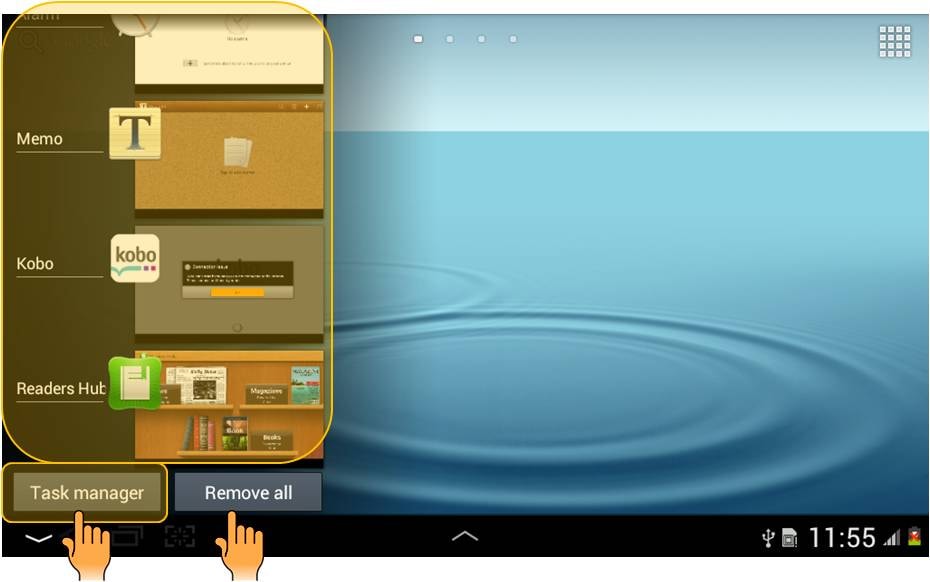
Thank you for your feedback!
Please answer all questions.