How to configure GPRS in Samsung Galaxy Tab2(GT-P3100)?
STEP 1. GETTING STARTED
a). Tap on Applications as shown below.

b). Now , Tap on Settings.
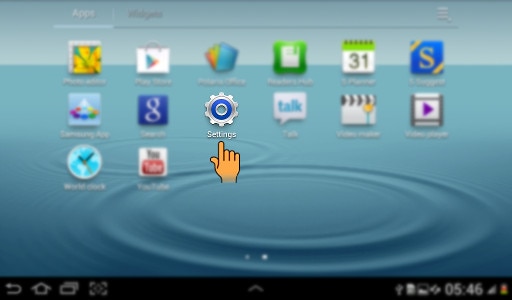
STEP 2. ACCESSING MOBILE NETWORKS
c). Under Wireless and Networks , Tap on More as shown below.

d). Now, Tap on Mobile networks available at the right side of the screenshot.

e). Under Mobile network , Tap Access Point Names as shown below.

STEP 3. TYPING THE NAME OF YOUR CONNECTION
f). Under APN , Tap Menu as shown below.

g). Edit Access point screen will be displayed as shown . Tap Name.

h). A pop-up window will appear that will request you to Type the Name (For example: Vodafone) of your network.

STEP 4. ADDING ACCESS NAME
i). Under Edit Access point , Tap APN as shown below.

j). A pop-up window will appear. Type the APN Name (For example : www) in the space provided. Tap Ok.

STEP 5. COMPLETING THE SETTINGS
k). Under Edit access point , Tap APN Type as shown below.
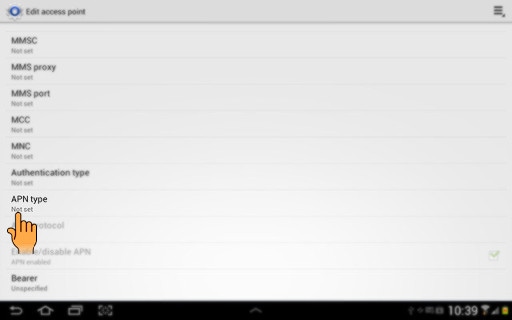
l). Tap Internet in the pop-up window.
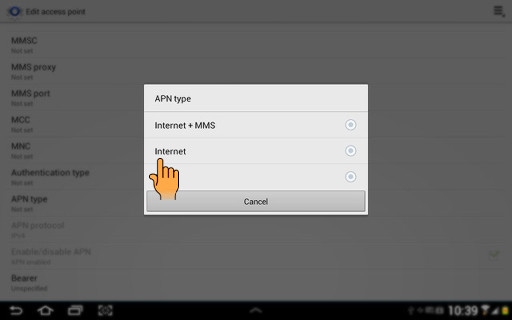
m). Now , Tap Menu as shown below.

n). A pop-up window will appear. Tap Save as shown below.

Your GPRS Connection is now configured and your are ready to use your Internet.
Is this content helpful?
Thank you for your feedback!
Please answer all questions.
Contact Info
Digital Service Center
![DSC icon image]()
![DSC icon image]()

Scan to access
WhatsApp
![WhatsApp image icon]()
![WhatsApp image icon]()


Languages offered : English/ हिन्दी/ తెలుగు/ தமிழ்
Available 24 Hours / 7 days

Scan to access
Chat with us
![chat with us icon image contact info]()
![chat with us icon image contact info]()
Sign Language
![Sign language image]()
![Sign language image]()
Available: 11 AM to 4 PM (Monday - Friday)
Face-to-Face Support
![Image of location icon]()
![Image of location icon]()
Remote Service
![Image of RM icon]()
![Image of RM icon]()
Phone Support (Bangladesh, Sri Lanka, Nepal)
![Image of caller icon]()
![Image of caller icon]()
Apps & Services Customer Support
Samsung Pay : 1800-123-7729
Samsung Free : 1800-40-7267864 | 1800-5-7267864
RC01_Static Content : This text is only displayed on the editor page

