How to activate Speaker while making Voice call in Samsung Galaxy Grand2(SM-G7102)?
Last Update date : Oct 13. 2020
STEP 1. ACTIVATING SPEAKER
a). Tap on Speaker to activate speaker while on active voice call or on dialling call.
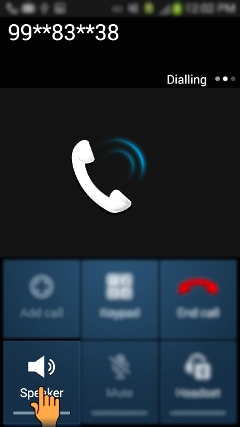
b). Device speaker will get activated and Speaker icon will turn green as shown below.
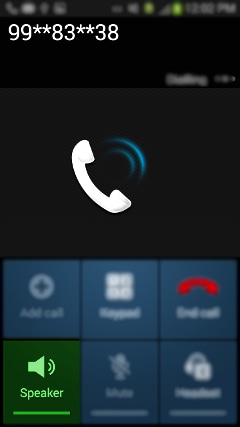
Thank you for your feedback!
Please answer all questions.
RC01_Static Content : This text is only displayed on the editor page





