How to activate Flash notification in Samsung Galaxy Grand Neo(GT-I9060)?
Last Update date : Oct 12. 2020
STEP 1. GETTING STARTED
CLICK HERE to know more about Flash notification in Samsung Galaxy Grand Neo ( GT-I9060 ).
1
Tap on Apps icon as shown below.


2
Now hold and swipe the Application screen towards left and then tap on Settings icon as shown below.




STEP 2. ENABLE FLASH NOTIFICATION
3
Tap on My device tab from Settings.
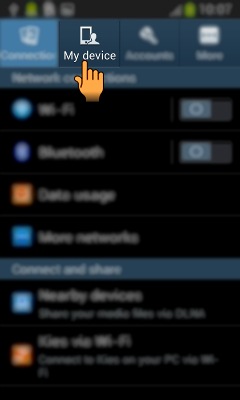
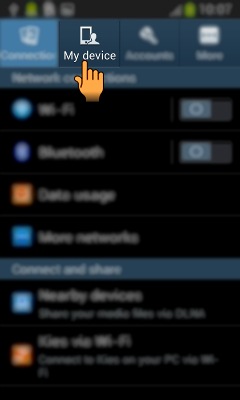
4
Now tap and drag the screen upward then tap on Accessibility option from the list.
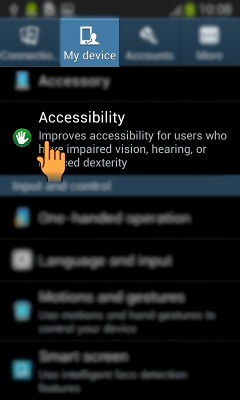
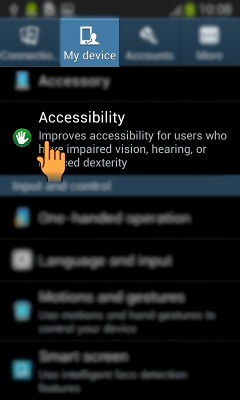
5
Now tap on check box next to Flash notification option and enable it, as shown below.
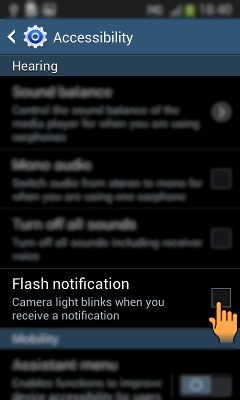
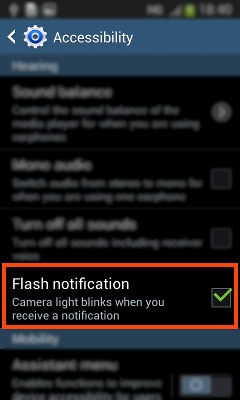
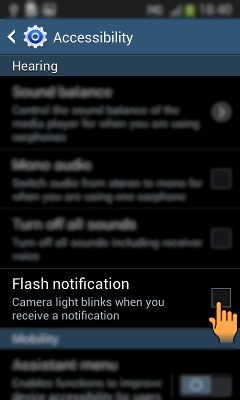
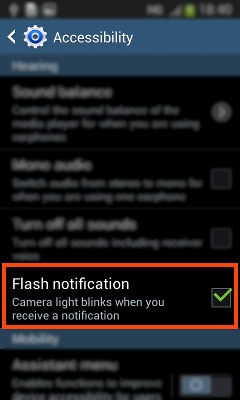
Thank you for your feedback!
Please answer all questions.
RC01_Static Content : This text is only displayed on the editor page





