How to activate and edit floating Toolbox in Samsung Galaxy S5(SM-G900H)?
STEP 1. GETTING STARTED
You can easily launch various apps from toolbox icon while using other apps.
CLICK HERE to know about Floating Tool Box in Samsung Galaxy S5 (SM-G900H).
a). Pull down the status bar from the top of the screen using finger.

b). Scroll to the right and select the Toolbox. Toolbox will appear on the screen. To launch an app, tap the toolbox icon as shown below :


STEP 2. ACTIVATING & EDITING FLOATING TOOLBOX



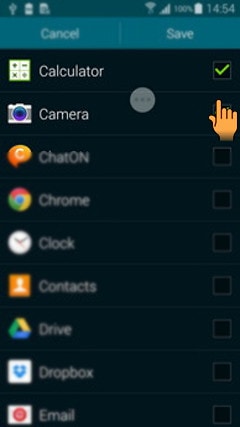
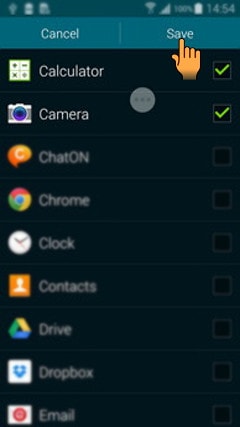
STEP 3. ACTIVATING & EDITING FLOATING TOOLBOX
f). To hide the toolbox icon, tap and hold toolbox. Now drag the toolbox to Remove icon so as to remove it from the screen as shown below :


Thank you for your feedback!
Please answer all questions.
RC01_Static Content : This text is only displayed on the editor page





