How to check Software version on my Galaxy Camera?
Last Update date : Oct 26. 2020
STEP 1. FINDING OUT SOFTWARE VERSION
Please follow the below steps to find out the Software version and other device related information.
a. From the standby screen, tap Apps.
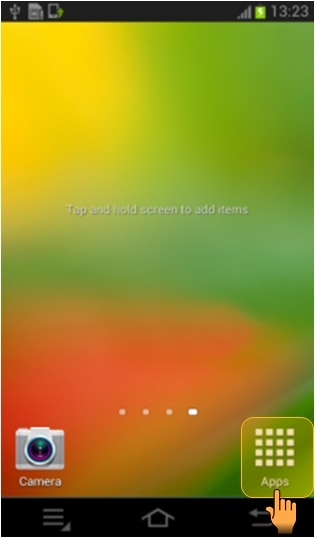
b. Select Settings.
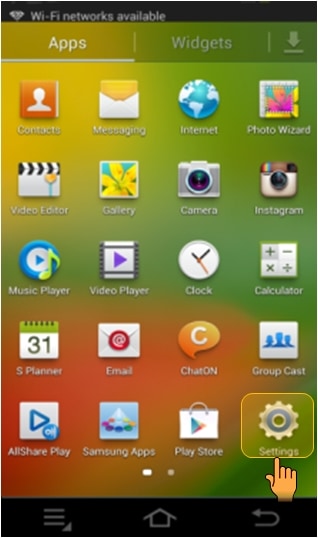
c. Scroll down the screen To access About Phone, Select About device.
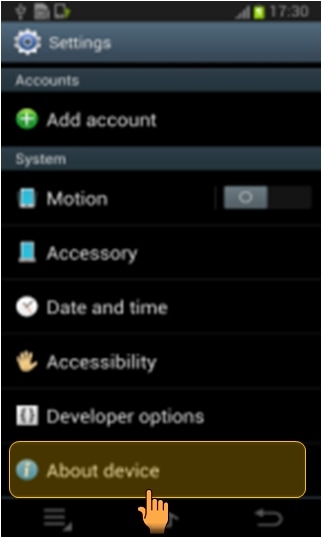
d. The SW information will be displayed
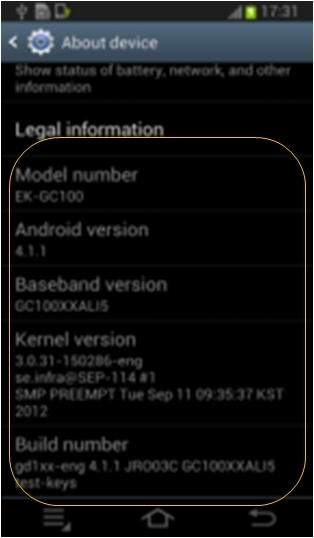
e. For more information, select Status.
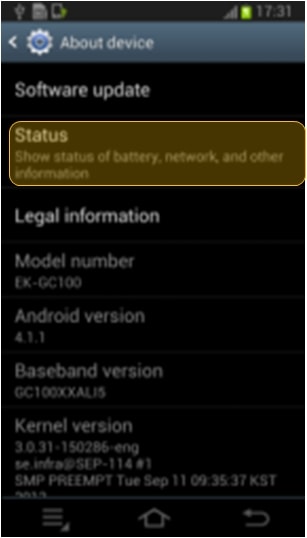
f. Scroll down to view device information.
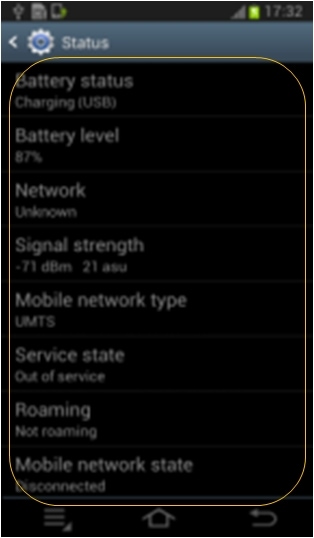
Thank you for your feedback!
Please answer all questions.
RC01_Static Content : This text is only displayed on the editor page





