How to backup my device data on external storage in Samsung Galaxy S9 and S9 plus?
Last Update date : Oct 29. 2020
Please follow the steps listed below:
Tap Cloud and accounts > Tap SmartSwitch > Tap External storage > Tap BACK UP > Activate back up > Check the data MyFiles > SD card > SmartSwitchBackup folder
Pictorial representation of the above settings are as follows :
1
Tap Cloud and accounts.
![How do I backup my device data on external storage in Samsung Galaxy S9|S9+?]()
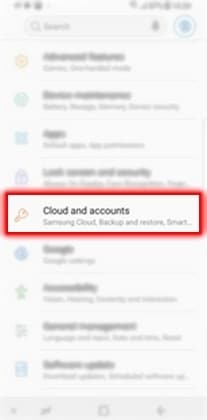
2
Tap SmartSwitch.
![How do I backup my device data on external storage in Samsung Galaxy S9|S9+?]()

3
Tap External storage transfer.
![How do I backup my device data on external storage in Samsung Galaxy S9|S9+?]()

4
Tap BACK UP.
![How do I backup my device data on external storage in Samsung Galaxy S9|S9+?]()
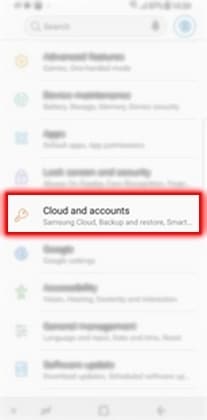
5
Select contents to backup and activate back up.
![How do I backup my device data on external storage in Samsung Galaxy S9|S9+?]()

6
If data backup is completed, you can check the data MyFiles > SD card > SmartSwitchBackup folder.
![How do I backup my device data on external storage in Samsung Galaxy S9|S9+?]()

Is this content helpful?
Thank you for your feedback!
Please answer all questions.





