Galaxy Watch: Backing Up and Restoring Data
Last Update date : Oct 29. 2020
You can keep the Galaxy Watch’s settings data and other app settings and restore them later.
Steps: To back up data
1
Launch Galaxy Wearable on your mobile device,
![.]()

2
Tap SETTINGS → Select About watch
![.]()
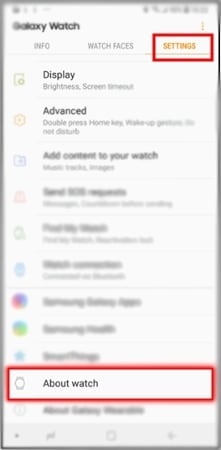
3
Tap Backup and restore
![.]()
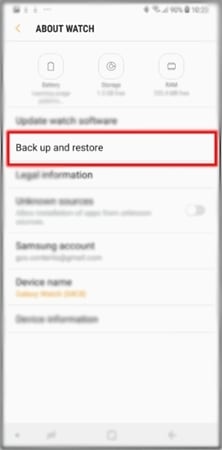
4
Tap Backup settings
![.]()
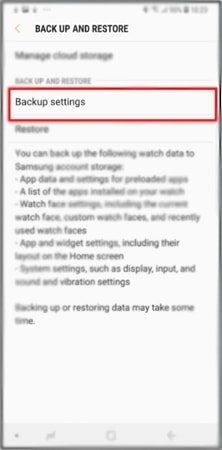
5
Tap the switch for the item to back up, and then tap BACK UP NOW. The data will be saved in Samsung Cloud.
![.]()
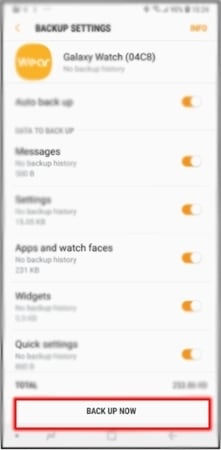
Note:
• Music and images saved on the Galaxy Watch will not be backed up.
• Samsung Health app data will be automatically saved on the connected mobile device’s Samsung Health app.
Steps: To restore data
1
launch Galaxy Wearable on your mobile device,
![.]()

2
Tap SETTINGS → Select About watch
![.]()
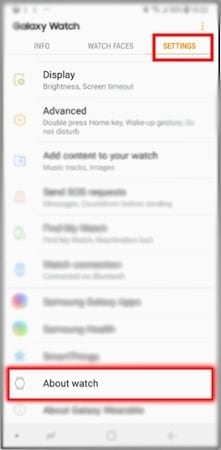
3
Tap Backup and restore → Select Restore, tick the data type you want to restore
![.]()
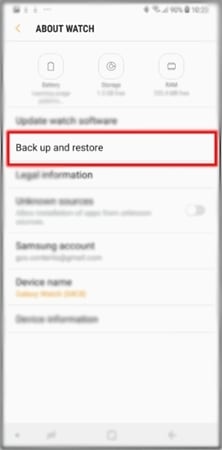
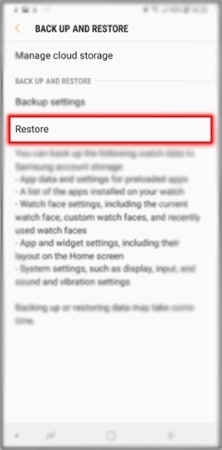
4
Tap RESTORE NOW. The latest backup data will be restored.
Is this content helpful?
Thank you for your feedback!
Please answer all questions.





