Galaxy TAB S4: How to turn on Account Syncing Options?
Last Update date : Oct 29. 2020
Navigate to Apps screen > Tap Settings > Tap Cloud and accounts. > Tap Accounts > Tap Samsung account >Tap More Options. >Tap Sync settings > To sync a feature, Tap the slider
Pictorial representation of the above settings are as follows:
1
From a Home screen, swipe up or down to access the Apps screen.

2
Tap Settings.

3
Tap Cloud and accounts.
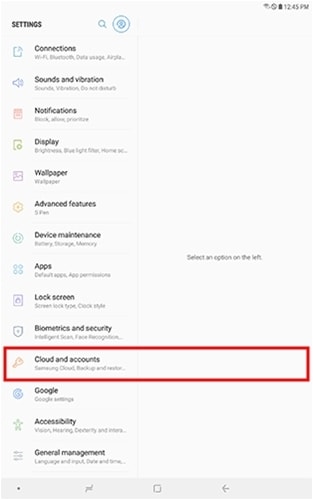
4
Tap Accounts.

5
Tap the account you want to sync. For this example, Tap Samsung account.
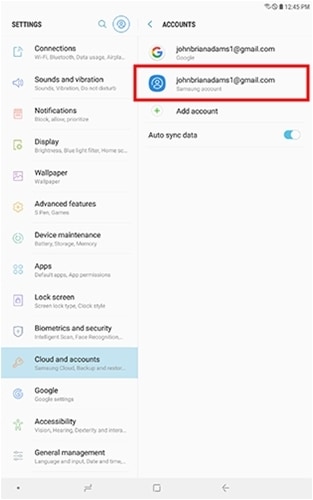
6
Tap More Options.
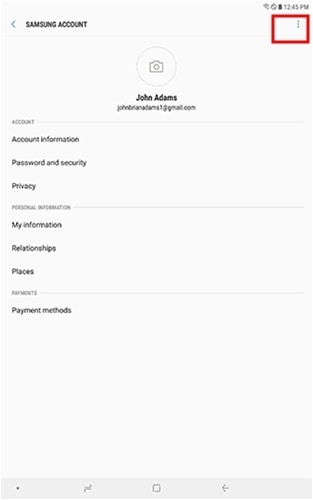
7
Tap Sync settings.

8
To sync a feature, Tap the slider next to the desired data. For this example, Tap the slider next to Gallery.

Note: You can choose which data or content to sync between your tablet and the cloud.
Is this content helpful?
Thank you for your feedback!
Please answer all questions.





