Galaxy TAB S4: How to set up Game Launcher ?
Navigate to Apps screen > Tap Settings > Tap Advanced features.> Tap Games > Touch the slider to turn on Game Launcher. > Tap ADD > Touch
Home to return to the Home screen > Swipe to the Home screen with Game Launcher.> Touch Game Launcher > Tap NEXT > Tap START > Tap ENABLE.
Pictorial representation of the above settings are as follows:


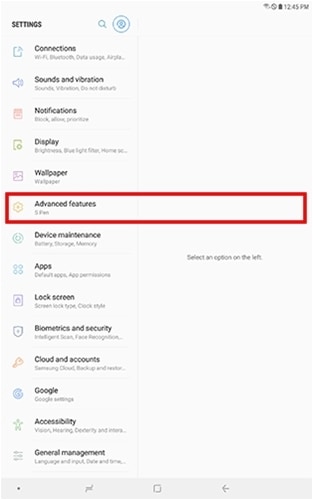
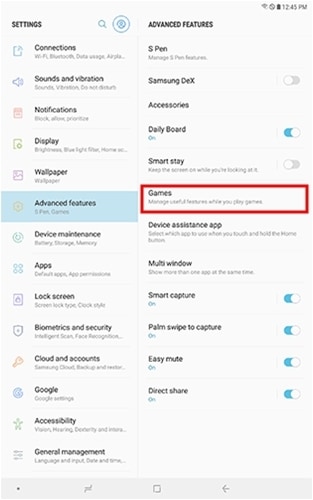

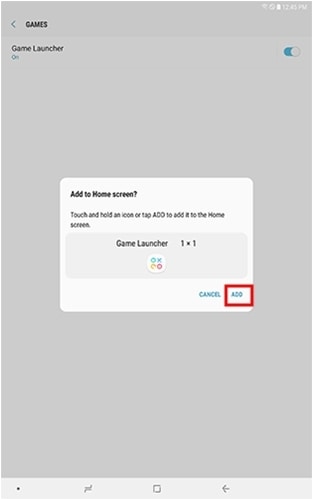




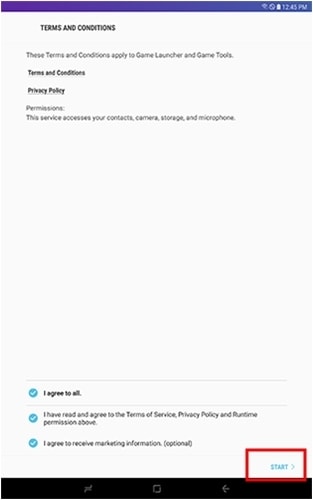
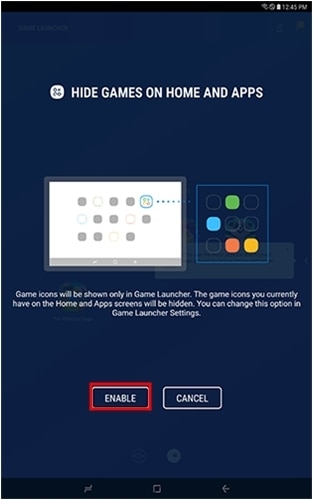
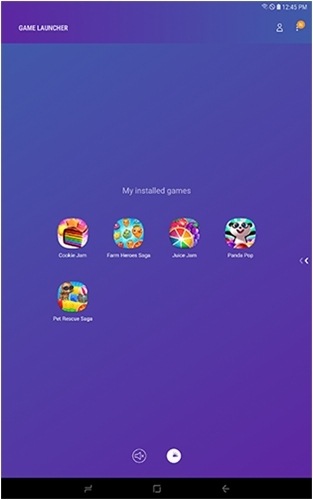
Note: Game Launcher automatically arranges all your games in one place and provides additional features that are useful for playing games.
Is this content helpful?
Thank you for your feedback!
Please answer all questions.





