Galaxy Tab S4: How to change wallpaper
Last Update date : Oct 29. 2020
Personalize your Home and Lock screens with preloaded wallpapers or your favorite pictures. To change the wallpaper, please follow below steps:
1
Touch and hold an empty area of the screen.
![.]()
![.]()

Note: If your default Home screen is full, it may be helpful to swipe to a Home screen with less content.

2
Touch Wallpapers
![.]()
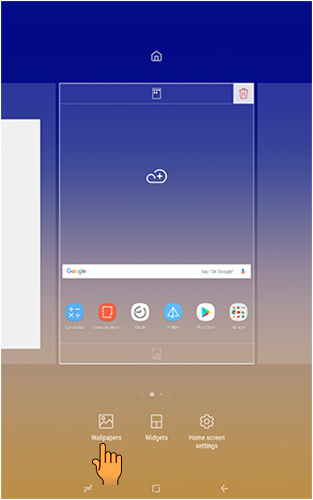
3
You can select a preloaded wallpaper or use an image from your Gallery. For this example, touch a preloaded wallpaper you want to use.
![.]()

4
Apply the wallpaper to the Home screen, Lock screen, or Home and Lock screens. For this example, touch Home screen.
![.]()
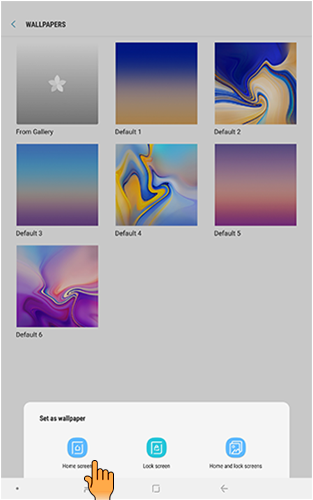
5
Touch SET AS WALLPAPER.
![.]()

6
To display the Home screen, touch Home.
![.]()
![.]()


Is this content helpful?
Thank you for your feedback!
Please answer all questions.





