Galaxy TAB S4: Download Apps from Galaxy Apps
Last Update date : Oct 29. 2020
Pictorial representation of the above settings are as follows:
Navigate to Apps screen > Tap Samsung folder > Tap Galaxy Apps > Tap Search > Tap Samsung Music > Tap INSTALL.
1
From a Home screen, swipe up or down to access the Apps screen.

2
Tap the Samsung folder.

3
Tap Galaxy Apps.

4
Tap the Search bar.
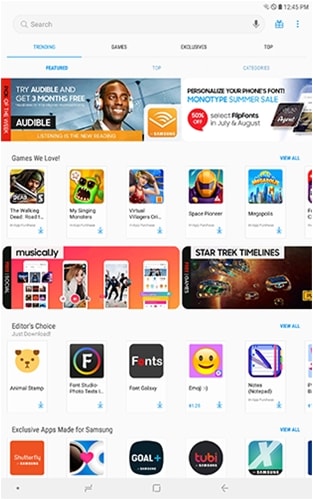
5
Enter the name of an app in the search field. Suggestions will appear as you type. You can select a suggestion, or finish typing and touch Search on the keyboard. For this example, touch the suggestion, Samsung Music.

6
Tap Samsung Music.
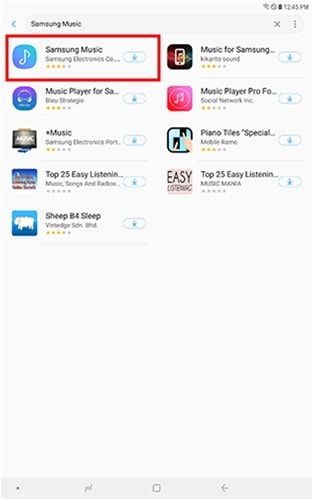
7
Tap INSTALL.
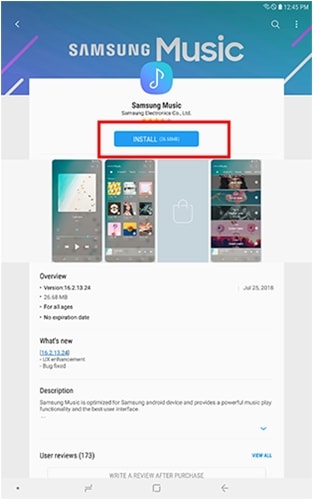
Is this content helpful?
Thank you for your feedback!
Please answer all questions.





