Galaxy Fold: How to change the Keyboard layout?
Last Update date : Sep 17. 2020
A keyboard appears automatically when you enter text to send messages, create notes, and more.
To change the Keyboard layout, follow the below steps :
1
Tap Settings and then tap Keyboard layout and feedback.
![Galaxy Fold: How to change the Keyboard layout?]()
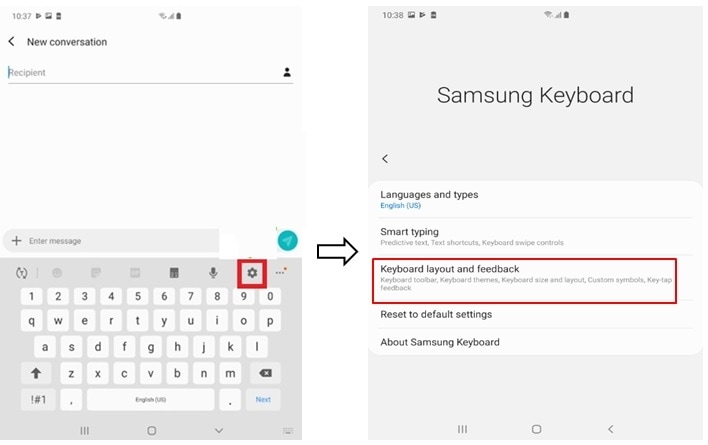
2
Tap Modes and select your preference keyboard.
![Galaxy Fold: How to change the Keyboard layout?]()

Thank you for your feedback!
Please answer all questions.





