What is resolution?
Resolution refers to the number of pixels a screen can show. The higher the number of pixels a screen can show, the sharper the image quality is. Baseline full HD features 1,920 x 1,080 pixels (1080p) and there are sharper standards, QHD (2,560 x 1,440 pixels) and 4K UHD (3,840 x 2,160 pixels).


Larger screens, higher resolution
Pixel density is another factor when it comes to picture quality. Larger screens require higher resolution to maintain the same pixel density as smaller screens with lower resolution. Monitors with higher resolution deliver crisper details and provide more screen space.
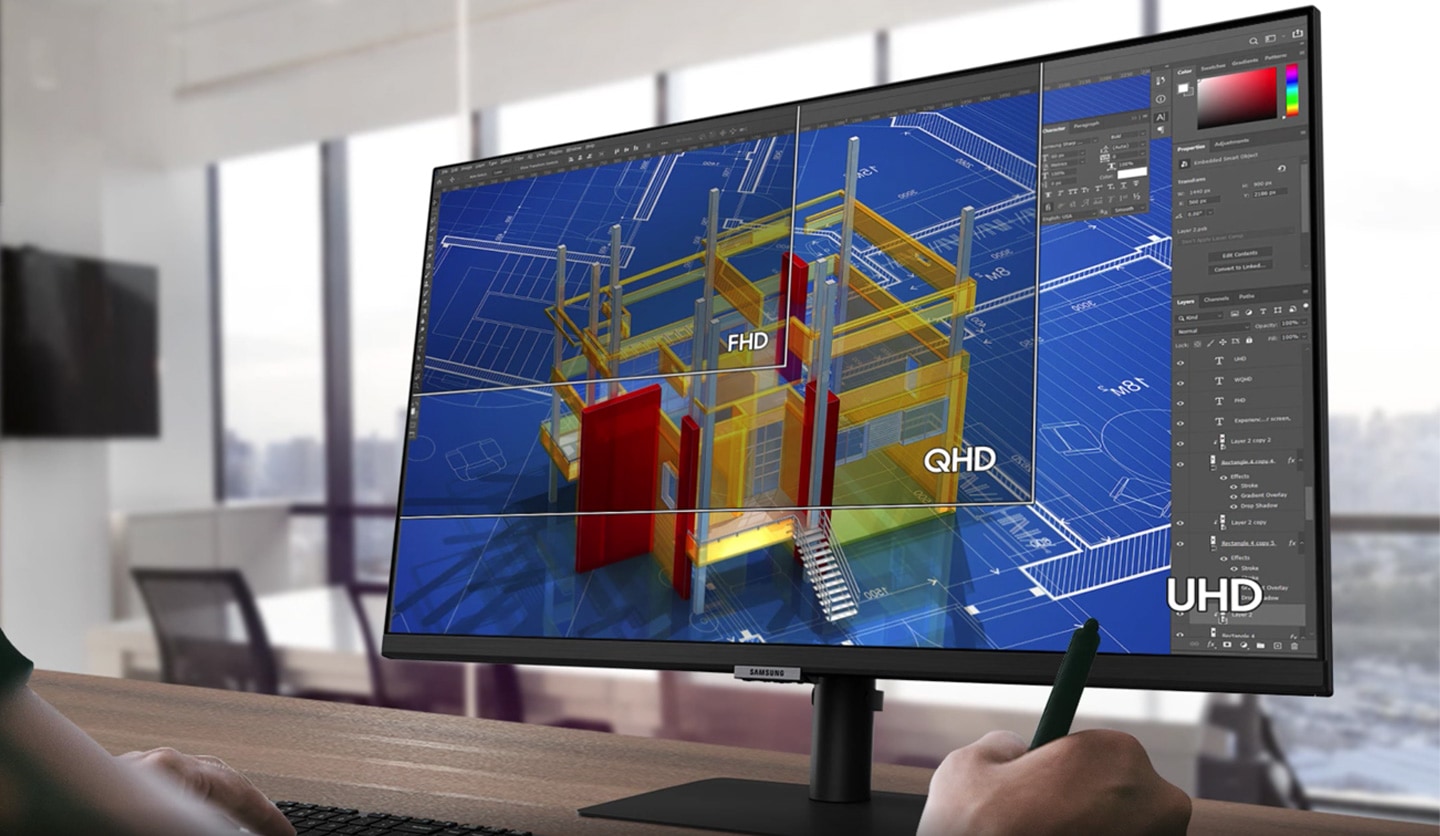

Are you looking for a wider screen?
Most monitors feature a 16:9 aspect ratio and are suitable for content viewing and productivity work. However, new standards including 21:9 or even 32:9 are offering a wider display experience for better multitasking and improved visuals.






Choose a monitor that suits your style
Select a monitor that will help you get the most out of each day by focusing on your primary use cases.
Are you a graphic designer or a video editor?
Select a large screen with a high resolution if you mainly use your monitor to edit content or work in design. The ultra-high definition will help you create finer details.


Are you replacing dual monitors?
If you currently use multiple monitors but want to modernize your workspace, consider an ultra-wide monitor for seamless multitasking and a clutter-free setup.


Find your perfect monitor
Whether you are looking to elevate your work or enjoy new content, Samsung’s portfolio of monitors delivers a diverse range of monitors in a variety of resolutions and aspect ratios.
-
Models
-
Screen size
-
Resolution
-
Panel Type
-
Viewing Angle (H/V)
-
General feature
* Images shown here are for representational purpose only, actual may vary. All features, specifications and prices are subject to change without prior notice. Model availability may vary from location to location.







