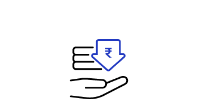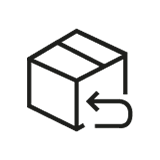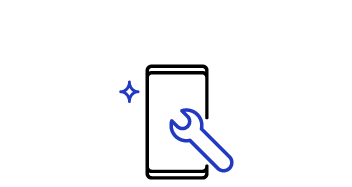Please scan the QR Code with your mobile device, and place the product image in desired place.
Features
Performance you can trust




Lightning-fast transfer speeds
With up to 1,050MB/s transfer speed, the T7 puts you full speed ahead at work or play.


Extensive compatibility
Freely switch between devices during your workflow without disruption.


Sleek and compact style
Effortlessly transfer vast data with the light and compact T7.


Transfer in a flash
Featuring sequential read/write speeds of up to 1,050 MB/s and 1,000 MB/s, the T7 can transfer massive files in mere seconds via its USB 3.2 Gen 2 interface to give your workflow a much-needed boost.


*Performance may vary depending on host configuration. To reach maximum read/write speeds of up to 1,050/1,000 MB/s, respectively, the host device and connection cables must support USB 3.2 Gen 2 and the UASP mode must be enabled.
**Based on internal test results compared to a Samsung external HDD 1TB(HX-MTD10EA). Test system configuration: ASUS Z370 ROG MAXIMUS X APEX (USB 3.2 Gen 2 Type-C), Intel® Core i7-8700K CPU @ 3.70GHz(Coffeelake), OS-Windows 10 RS6
Compact design with colossal capacity
Store it all on a credit card-size drive with capacity from 1TB to 4TB in choice of blue or grey.


*1GB=1,000,000,000 bytes, 1TB=1,000,000,000,000 bytes. Lower capacity may be demonstrated by your computer due to use of a different measurement standard.
**T7 4TB is only available in grey.
- *Compatibility with host devices may vary. Some operating systems may require T7 reformatting.
**T7 is backward compatible with USB 3.1, USB 3.0 and USB 2.0. - *Compatibility with host devices may vary. Some operating systems may require T7 reformatting.
**T7 is backward compatible with USB 3.1, USB 3.0 and USB 2.0. - *Compatibility with host devices may vary. Some operating systems may require T7 reformatting.
**T7 is backward compatible with USB 3.1, USB 3.0 and USB 2.0.
Capture longer, save instantly
Prolong your smartphone filmmaking with T7's excellent power efficiency. Capture and store 4K smartphone filming data simultaneously with T7. Enable instant editing with effortless T7 connection to your laptop or PC.


*Based on internal test results. Power efficiency may vary depending on usage patterns and conditions.
**Simultaneous shooting and storing of 4K video with the T7 are not supported on all devices and under all conditions.
Sophisticated thermal solution
Use T7 without worrying about overheating. The T7's advanced thermal solution uses the Dynamic Thermal Guard to withstand and control heat, so the compact SSD stays at an optimal temperature even at fast speeds.


*T7 maintains its skin temperatures below 51ºc at all times in controlled conditions (i.e. internal quality test for heat management and safety)
Built strong and secure
The T7 can be secured with an AES 256-bit encrypted password and is encased in a sturdy metal body that keeps data intact from falls of up to 2 meters. The T7 is confidently backed by a 3-year limited warranty.


*Based on an internal free fall shock test conducted under controlled conditions.
**For more information on the warranty, please visit https://semiconductor.samsung.com/consumer-storage/support/warranty
Samsung Magician software
Unlock the full power of T7 with Samsung Magician software - a user-friendly suite of optimization tools that facilitate the best portable SSD performance. Protect valuable data, monitor drive health, and get the latest firmware updates.


*Samsung Magician software is available in Windows®, macOS® and Android™. It requires Windows® 10 and higher, macOS® High Sierra (10.13.6) and higher, or Android™ 5.1 (Lollipop) and higher. Older versions of the Windows®, macOS®, and Android™ operating systems may not be supported.
**Firmware update requires internet connection.
Bringing innovations to life
For decades, Samsung’s NAND flash memory has powered groundbreaking technologies that have changed every part of our daily lives. This NAND flash technology also powers our consumer SSDs, making room for the next big push of innovation.


Specifications
-
Interface
USB 3.2 Gen.2 (10Gbps)
-
Dimension (WxHxD)
8.5 cm x 5.7 cm x 0.8 cm
-
UASP Mode
Supported
-
RoHS Compliance
RoHS2
-
Capacity
2TB (*1 GB=1,000,000,000 bytes, 1 TB=1,000,000,000,000 bytes)
-
Interface
USB 3.2 Gen.2 (10Gbps)
-
Dimension (WxHxD)
8.5 cm x 5.7 cm x 0.8 cm
-
Product Weight
58 g (* The exact weight of the product may vary by capacity)
-
Storage Memory
2TB
-
Transfer Speed
Sequential Read : Up to 1,050MB/sec Sequential Write : Up to 1,000 MB/sec* (* Performance may vary depending on system environment even with USB 3.2 interface with supporting UASP)
-
UASP Mode
Supported
-
Encryption
AES 256-bit hardware encryption
-
Security
Samsumg Portable SSD Software 1.0 (*Optional Password Protection)
-
Certification
CE, BSMI, KC, VCCI, C-tick, FCC, IC, UL, TUV, CB, EAC
-
RoHS Compliance
RoHS2
-
Warranty
Limited 3-year**For the full warranty statement, please visit www.samsung.com/ssd and www.samsung.com/support
-
Manufactured by
Valueplus Co. Ltd.,#458 Dunchondae-Ro Jungwon-Gu Sungnam-City Republic of Korea
-
Country of Origin
Republic of Korea
-
Imported by
Samsung India Electronics Pvt. Ltd. having its Registered Office at: 6th Floor, DLF Centre, Sansad Marg, New Delhi-110001
-
Contact us
For All Product Related Complaints/assistance, please contact Manager, Customer Care Samsung India Electronics Pvt. Ltd., 6th Floor, DLF Centre, Sansad Marg, New Delhi - 110001 Email us at: support.india@samsung.com Tel (Toll Free): 1800 40 7267864 (1800 40 SAMSUNG)
-
Launch date
June 1st, 2020
User manual & downloads
You might also like
Recently viewed