איך להשתמש בהגנה ממגע ביישום Game Booster
תאריך עדכון אחרון : יוני 02. 2022
'הגנה ממגע' היא תכונה שימושית כשאתם רוצים למנוע מגע במסך במהלך משחק, כדי שהמשחק ימשיך לפעול. נמנע מגע גם בהודעות בחלונית ההתראות ובסרגל הניווט.

איך להפעיל הגנה ממגע
איך להתאים את הבהירות
זמן קצוב לכיבוי מסך
אם הגדרתם זמן קצוב לכיבוי מסך, התכונה תופעל באופן אוטומטי.
המסך רועד
אחרי הפעלה של חיסכון בחשמל של הגנה מנגיעות בהגדרות של Game Booster, מהירות הפריימים של המשחק תקטן כדי לחסוך בצריכת הסוללה.
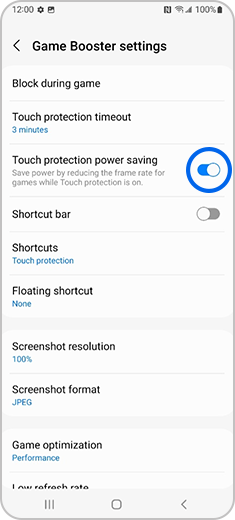
הערה: אם זמן כיבוי המסך בהגדרות המכשיר קצר יותר מזמן זמן קצוב של הגנה מנגיעות ב-Game Booster, המסך עשוי להיכבות לפני שהתכונה הגנה ממגע מתחילה לפעול. היכנסו להגדרות > תצוגה > כיבוי מסך אוטומטי.
תודה על המשוב שלך
יש להשיב לכל השאלות.













