איך בודקים טיוטות ביישום PENUP
תאריך עדכון אחרון : אוג׳ 14. 2022
תוכלו לשמור את הציורים שלכם גם אם לא סיימתם אותם, באמצעות הפונקציה 'טיוטות' ביישום PENUP. וכשתרצו לצייר שוב, תוכלו להמשיך בדיוק מהנקודה שבה הפסקתם.
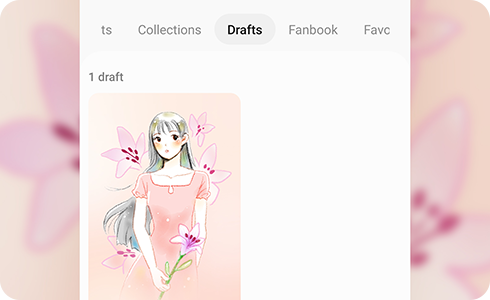
האם התוכן הזה עזר לך?
תודה על המשוב שלך
יש להשיב לכל השאלות.











