How to clean The Freestyle and the Freestyle 2nd Gen. projectors

The Freestyle projector by Samsung comes with two features that provide smooth, clear images when you are viewing content. Auto Focus will adjust projected images, and Auto Keystone will adjust the horizontal and vertical orientation of the screen. Keeping the sensors and lens clean will help the Freestyle project high-quality images.
Clean the lens and sensors
Turn off the projector and gently wipe the lens with a dry, soft cloth. Keep in mind that the lens is sensitive to dust.
You can also use a dry cotton swab to carefully remove dust, debris, and foreign materials from the sensors on the top of the device.

Remove the protective film
Remove the protective lens film if the Auto Focus and Auto Keystone features are not functioning on The Freestyle.

Cleaning precautions
Below are precautions you should take to properly clean your projector:
- Clean carefully using a dry, soft or microfibre cloth to avoid scratches.
- Never use window cleaner, soap, powder or any other product containing solvents such as alcohol, benzene, ammonia, etc.
- Be careful not to spray water or any other liquid directly on the projector. This may cause a malfunction or an electrical hazard.
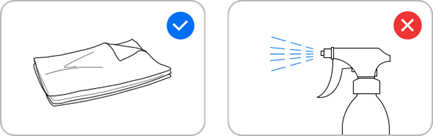
Is this content helpful?
Thank you for your feedback!
Please answer all questions.