How to wear and use the Galaxy Buds3 and Buds3 Pro
The Galaxy Buds series are wireless earbuds that allow you to listen to music or answer incoming calls when connected to your mobile device. You can use them while doing other activities, such as working out. The guide below explores how to use and wear the Galaxy Buds3 and Buds3 Pro correctly.

How to connect the Galaxy Buds3 and Buds3 Pro to a mobile device
Before connecting the Galaxy Buds to your mobile device, make sure that the Galaxy Buds’ charging case is sufficiently charged and the latest version of the Galaxy Wearables app is downloaded on your mobile device. The app can be downloaded through the Galaxy Store.
Please note: You can also connect Galaxy Buds3 and Buds3 Pro to your device in the following ways.
- Open the charging case and press the Connect button located on the bottom of the case for at least 3 seconds.
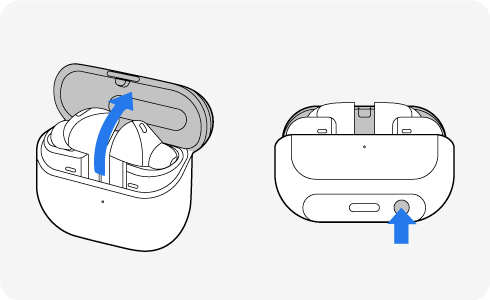
- Open the Galaxy Wearable app > Select your Galaxy Buds > Tap Pair.
* If other wearable devices are already connected, pair your Galaxy Buds in the Galaxy Wearable app > ![]() button > Plus(+) icon.
button > Plus(+) icon.
How to wear the Galaxy Buds3 series
How to wear Galaxy Buds3 series correctly
Step 1. Insert the earbuds into your ears and orient the microphone toward your mouth > Adjust left and right to help the earbuds fit comfortably.
Step 2. The earbuds will emit a sound when the touch-sensitive sensors detect that you are wearing the earbuds.

Important safety and handling information
- Avoid excessive pressure when inserting the earbuds to avoid hurting or damaging your ears.
- If you do not hear the detection sound, remove and reinsert the earbuds or switch the ear tips.
- Use a pair of ear tips that fit properly. Improper fit can prevent features such as calling through the earbuds from working.
- To prevent malfunction of the gesture feature, remove any metal objects that come into contact with the earbuds.
- Your device contains magnets. Keep your earbuds away from items that may be affected by magnets, such as credit cards and implanted medical devices.
- Please do not clean your Galaxy Buds with chemical substances such as alcohol, acetone or any other organic solvents as it may cause damage to your device. For more information on how to clean your Galaxy Buds, please click here.
Indicator lights identification
The lights on the charging case and Buds3 indicate the device’s status.
|
Colour |
Status |
|---|---|
|
Continuously Red |
The earbuds (if inserted) and charging case are charging |
|
Continuously Green |
The earbuds (if inserted) and charging case are fully charged |
|
Flashes Red |
Charging blocked due to abnormal temperatures |
|
Flashes Red (after closing the charging case) |
Charging case battery power is low (<10%). |
|
Red (stays on for 5 seconds after closing the charging case) |
10% ≤ Battery level ≤ 29% |
|
Yellow (stays on for 5 seconds after closing the charging case) |
30% ≤ Battery level ≤ 59% |
|
Green (stays on for 5 seconds after closing the charging case) |
Battery level ≥ 60% |
Battery charging tips and precautions
Review the precautions below before charging the battery.
- If there is sweat or liquid on the charging contacts, corrosion may occur on the Galaxy Buds. When there is sweat or liquid on the charging contacts or earbuds, clean them with a soft, lint-free, dry cloth before inserting the earbuds in the charging case.
- Using a power source other than the charger, such as a computer, may result in a slower charging speed because of a lower electric current.
- While charging, the Galaxy Buds and the charger may heat up. Although this should not affect the Galaxy Buds lifespan or performance when used with precautions, if the battery gets hotter than usual, the charger may stop charging. If the battery gets hotter than usual, try disconnecting the charger and wait until the device cools down.
- If you charge the Galaxy Buds while the charging cable is wet, the Galaxy Buds may be damaged. Thoroughly dry the charging cable before charging the Galaxy Buds.
- Avoid bending the USB cable. Doing so may damage or reduce the lifespan of the USB cable. Never use a damaged USB cable.
- Samsung accessories are designed to maximise battery life. Samsung does not recommend using any chargers other than Samsung chargers, especially chargers that are uncertified or counterfeit. These can hinder the charging of your device and may cause battery issues if used long term.
Is this content helpful?
Thank you for your feedback!
Please answer all questions.









