How to use Family Share features

Family Share is the ideal way to keep your family connected effortlessly. You can create a family group of up to six members and take on the role of family organiser.
Its features enable you to oversee and manage family requests, use one payment method, and check on one another's well-being and other experiences, including wellness activities, location sharing and more.
Galaxy for Families allows you to create an account for your child and set up parental controls to manage the apps and services they can access. Find out more about how to set up Galaxy for Families.
Set up Family Share
To set up the various Family Share features listed below, always start by following these steps
Family requests
Control any download request made by family members.
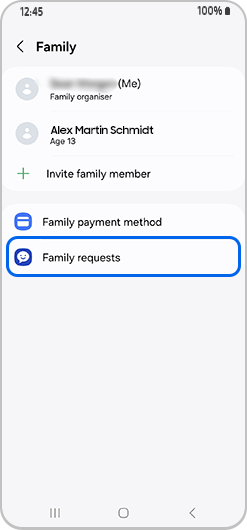
Family payment method
Simplify purchases and downloads using a family payment method (limited to children).
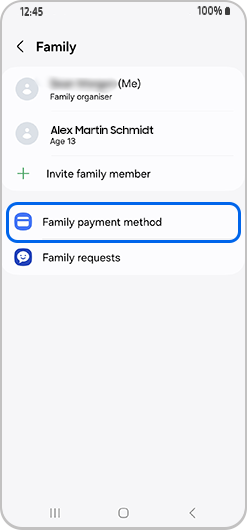
Find family members
Locate your family members through the Samsung Find App.
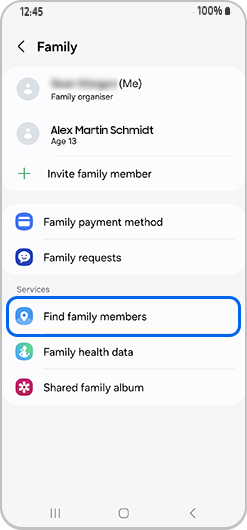
Geo-fencing
Set up notifications to receive alerts whenever a member leaves or arrives at a specific location.
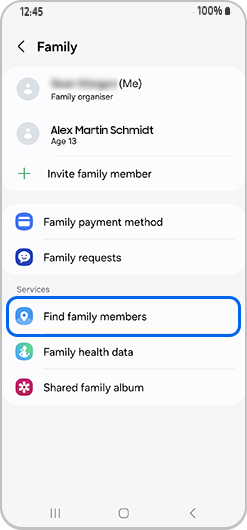
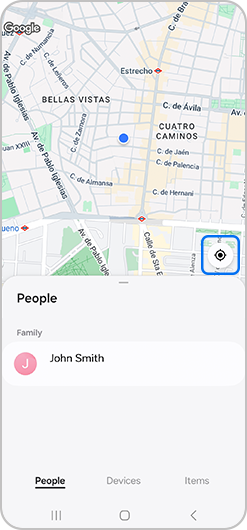
Shared family album
You can share your favourite photos and videos.
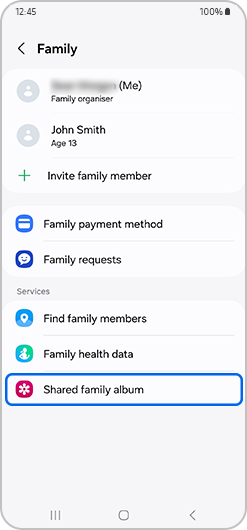
Family health data
Share wellness and health information such as steps, daily activity, or sleep time.
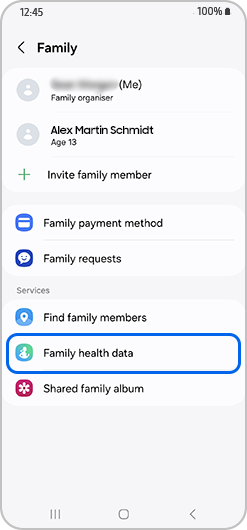
Thank you for your feedback!
Please answer all questions.





