How to set up Galaxy for Families
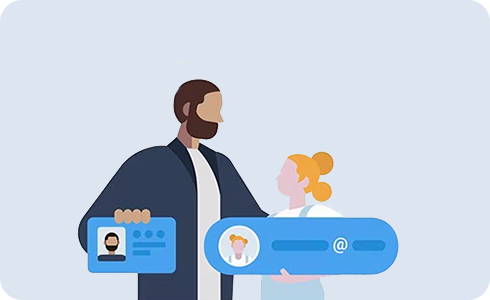
Galaxy for Families is a safe space for your family to interact and connect online. It enables children to have their first device, while you protect and manage their screen activity through parental controls.
A child account allows young users to set up their own device and create their own experience in a safe environment, with access to age-appropriate apps, games, and content.
Family Share keeps you connected with the rest of your family by sharing synchronised features and services, such as a shared family album, shared family health and more. Find out more about how to use Family Share features.
Please note: Parental controls for child accounts can only be managed on and applied to Galaxy devices with One UI 6.1 or higher.
Create a child account
You can create a child account for your child to manage their online activity and apps they have access to. Follow the below steps to learn how.
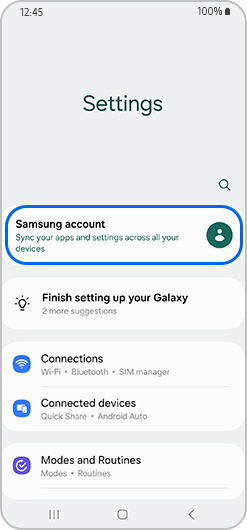
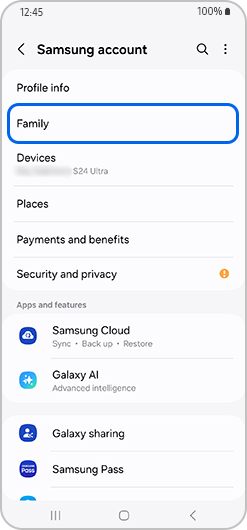
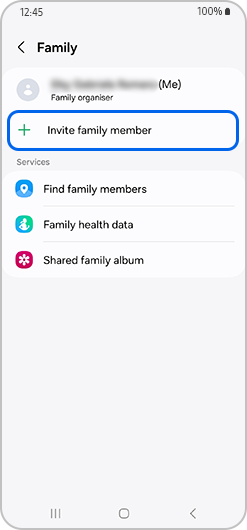
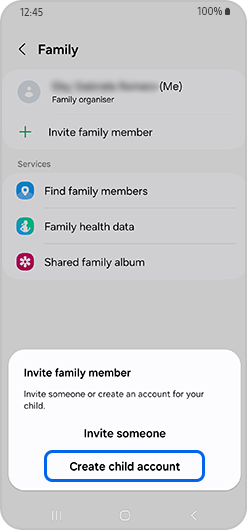
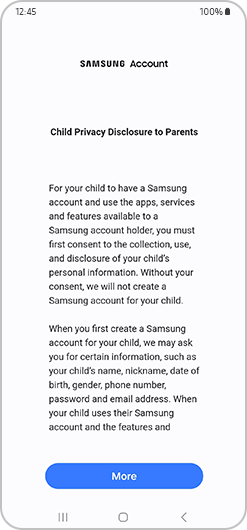
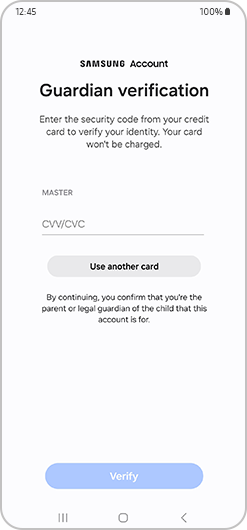
Your child is now part of your family group and will be able to enjoy a range of online experiences under your supervision.
Parental Control features
Now that your child is part of the family group, you can apply the below parental controls.
Please note: These settings can also be changed later in Samsung account > Family.
Monitor Website Navigation
You can choose to block explicit sites or allow only sites you choose.
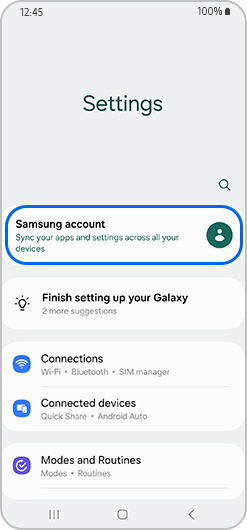
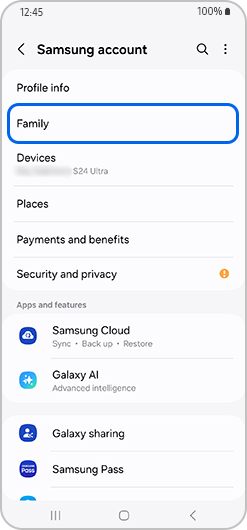
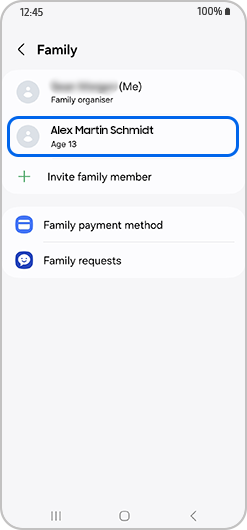
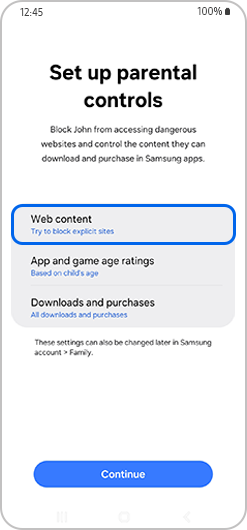
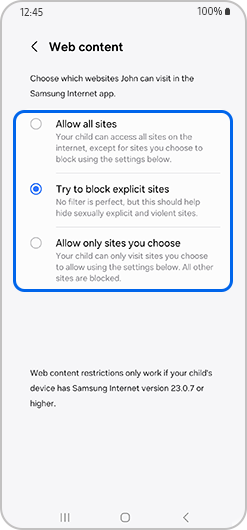
Manage Apps and Games
You can select available apps and games based on your child’s age.
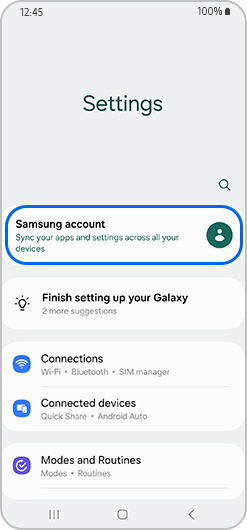
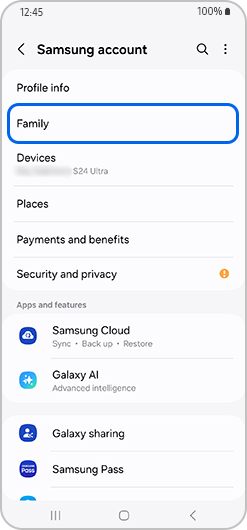
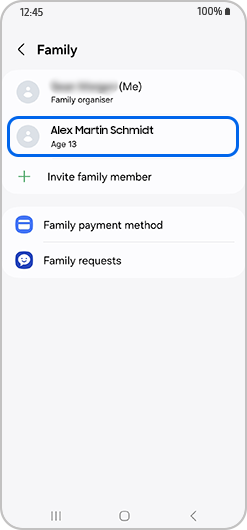
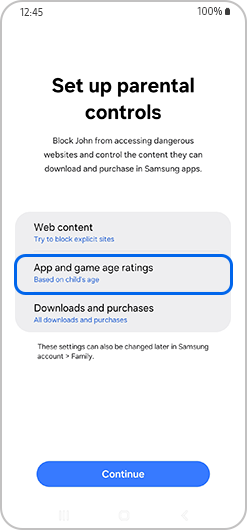
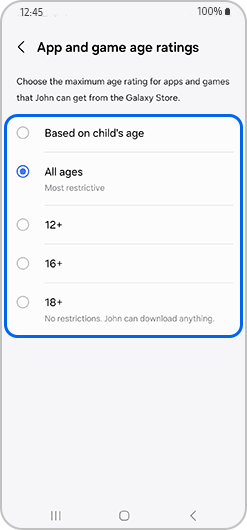
Control downloads and purchases
Manage and oversee all of your child’s downloads and purchases.
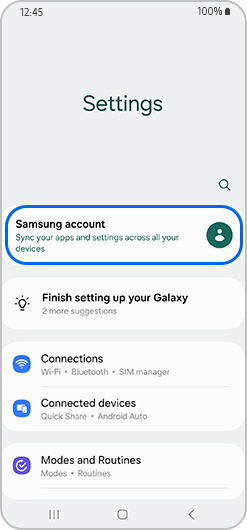
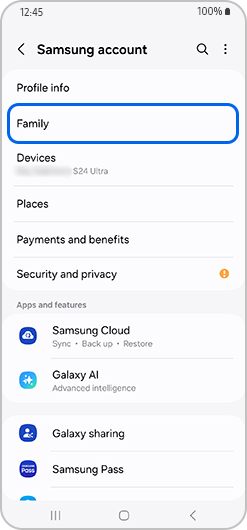
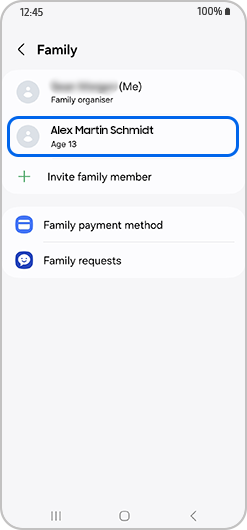
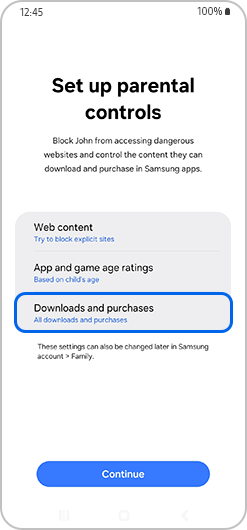
Manage your child’s screentime
Manage your child's screentime and wellbeing.
Please note: You will only be able to access Family Link once parental controls are set up.
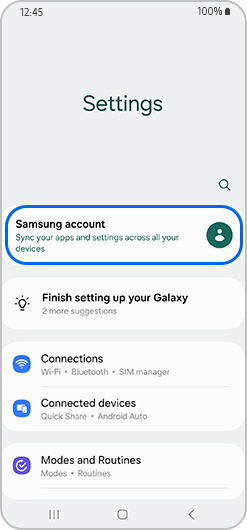
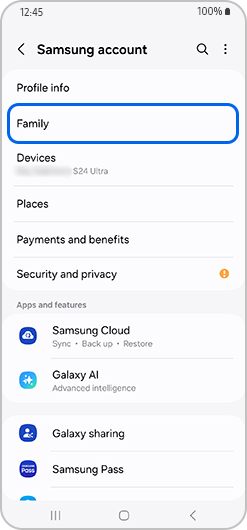
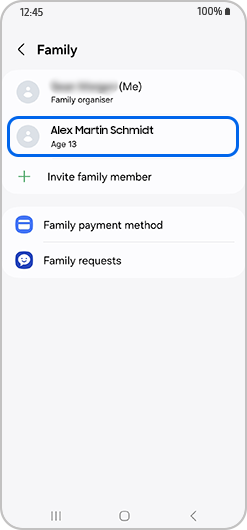
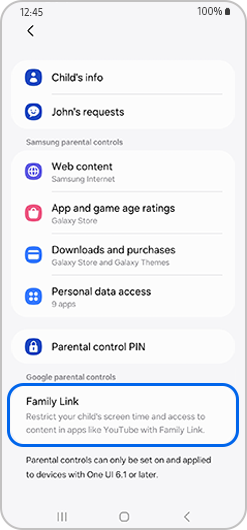
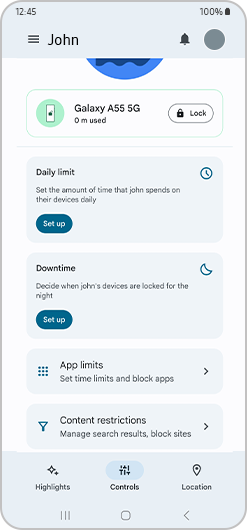
Is this content helpful?
Thank you for your feedback!
Please answer all questions.