How to set an alarm on the Galaxy Fitⓔ
Set alarms from your smartphone and receive notifications via gentle vibrations on your Galaxy Fitⓔ, so you don’t have to be distracted by your phone during your outdoor activities.
When an alarm sounds, the screen will turn on with a vibration on the Galaxy Fitⓔ. On the Galaxy Fitⓔ screen, you can view the notification type, view the notifications on your connected mobile device, or answer the phone.
To stop alarms, tap the Galaxy Fitⓔ’s screen twice when the alarm sounds.

Set an alarm for Galaxy Fitⓔ
1
Launch the Galaxy Wearable app on your mobile device.
![Tap to launch Galaxy Wearables app on a Galaxy smartphone]()

2
Tap "Home".
![Tap Home in the Galaxy Wearables app on a Galaxy smartphone]()

3
Tap "Alarm".
![Tap Alarm in the Galaxy Wearables app on a Galaxy smartphone]()

4
Tap "+ Add alarm".
![Tap Add Alarm in the Galaxy Wearables app on a Galaxy smartphone]()
![Tap the plus icon to add alarm in the Galaxy Wearables app on a Galaxy smartphone]()

If you have a saved alarm, tap + on the top of the alarms list.

5
Set the alarm time and select the days for the alarm to repeat, then tap "SAVE".
![Set your desired alarm time and days of the week in the Galaxy Wearables app on a Galaxy smartphone]()

6
The saved alarm is added to the alarm list, and the Galaxy Fitⓔ vibrates at the set time. To activate or deactivate alarms, tap the switch next to the alarm in the alarms list.
![Alarm summary in the Galaxy Wearables on the Galaxy smartphone]()
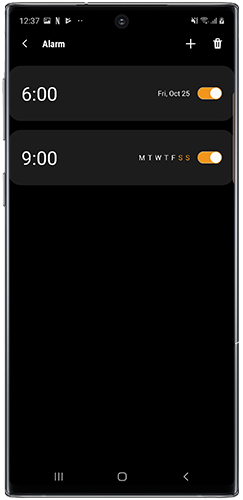
7
To stop the alarm, tap the Galaxy Fitⓔ screen twice when the alarm sounds.
8
To delete alarms, tap and hold an alarm in the alarms list tap, then tap "Delete".
![Delete alarm in Galaxy Wearables app on Galaxy smartphone]()

Thank you for your feedback!
Please answer all questions.