How to make the screen light up for incoming WhatsApp calls on the Galaxy S8
If you have Edge Lighting notifications activated, the Galaxy S8 screen will not light up when you receive an incoming WhatsApp call.
To make the screen light up when you receive an incoming WhatsApp call on the Galaxy S8, you need to either deactivate Edge Lighting or deactivate Edge Lighting notifications for WhatsApp.
1
Go to "Settings".
![Tap Settings]()

2
Tap "Display".
![Tap Display]()

3
Tap "Edge screen".
![Tap Edge screen]()
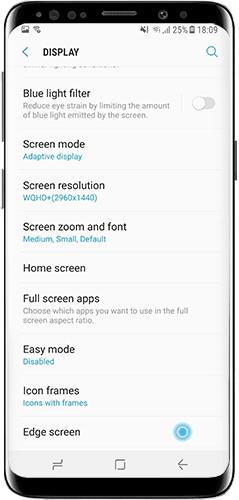
4
Tap "Edge lighting".
![Tap Edge lighting]()
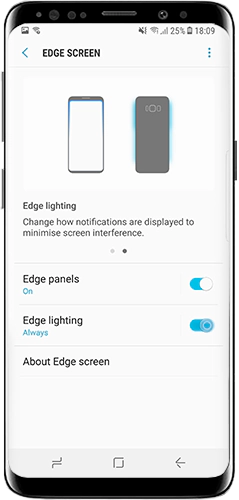
5
Now, you have two options. You can either deactivate Edge Lighting or deactivate Edge Lighting notifications for WhatsApp only.
Deactivate Edge Lighting
![Tap the switch to deactivate Edge lighting]()
Tap the switch to deactivate Edge lighting.
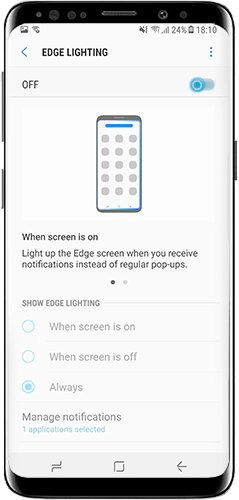
Deactivate Edge Lighting notifications for WhatsApp
1
Tap the switch to activate "Edge lighting".
![Tap the switch to activate Edge lighting]()
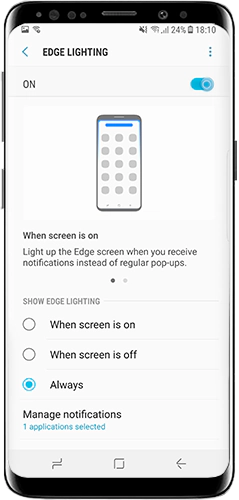
2
Tap "Manage notification".
![Tap manage notifications]()
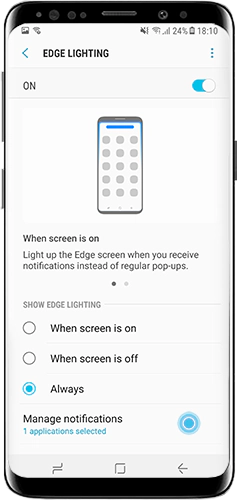
3
Tap the switch next to WhatsApp to deactivate "Receive notifications".
Thank you for your feedback!
Please answer all questions.