Enjoy the epic standard of smartphone experiences with the Galaxy S22 Series
The Galaxy S22 Series provides ultimate outdoor visibility with the Vision Booster's brighter display and the intelligent algorithm. Enhanced AI camera features make every experience epic and provide masterful shots from different angles, and in different lighting conditions. In addition, it is the very first Galaxy S Series model with a built-in S Pen.
Before you try the recommendations below, be sure to check if your device's software and related apps are updated to the latest version. To update your mobile device's software, please follow these steps:
Step 1. Go to Settings > Software update.
Step 2. Tap on Download and install.
Step 3. Follow the on-screen instructions.
Specifications of the Galaxy S22 Series
|
Galaxy S22 |
Galaxy S22+ |
Galaxy S22 Ultra |
|
|---|---|---|---|
|
Resolution |
6.1” FHD+ Flat (2340 x 1080) |
6.6” FHD+ Flat (2340 x 1080) |
6.8” Quad HD+ Edge (3088 x 1440) |
|
Dimensions |
70.6 x 146 x 7.6 |
75.8 x 157.4 x 7.6 |
77.9 x 163.3 x 8.9 |
|
Storage |
128/256GB |
128/256GB |
128/256/512GB |
|
Memory |
8GB |
8GB |
8/12GB |
|
Front Camera |
10MP |
10MP |
40MP |
|
Rear Camera (Wide/Tele/Ultra Wide) |
50MP/10MP/12MP |
50MP/10MP/12MP |
108MP/10MP+10MP/12MP |
|
Battery Capacity |
3,700mAh (Typical) |
4,500mAh (Typical) |
5,000mAh (Typical) |
|
Wired Charging Power |
25W |
45W |
45W |
|
Wireless Charging Power |
15W |
15W |
15W |
|
Connectivity |
Wi-Fi 6 |
UWB, Wi-Fi 6E |
UWB, Wi-Fi 6E |
|
S Pen Support |
X |
X |
O (Built-in) |
The ultimate video and camera experience
The Galaxy S22 Series features enhanced changes on the pro-grade camera providing better quality across multiple lenses. The Galaxy S22 Ultra has a 100x Space Zoom with the Dual Tele Zoom system with a 3x and 10x Optical Zoom and AI-enhanced Super Resolution zooming up to 100x.
You can take clearer videos and photos and get better visibility in any light with the enhanced Super Clear Glass, Larger Pixel sensors, Auto Frame rate, Super Night Solution, Adaptive Pixel and Detail Enhancer.
Take outsanding Nightography
The Galaxy S22 Series uses Larger Pixel and Pixel Binning technology to absorb more light with enhanced low noise processing for brighter, more detailed night videos and photos.
The 108MP high-resolution camera of the Galaxy S22 Ultra has the biggest pixel sensor yet. It can detect low lighting and mould its megapixels together. This creates blocks of nine pixels to increase the size, resulting in 2.4μm pixels which pull in even more light. Low noise processing helps remove the grain on pictures, for a clear, detailed shot in the dark.
- Taking night videos: An automatic frame rate and shutter speed adjustment provide enhanced detail and brightness at night.
- Taking night pictures: The redesigned AI ISP blends photos and removes noises and shaking parts in just one shot.
- Taking night portraits: Enhanced night solution is applied to selfies and 1x and 3x zoom optical lenses enables brighter and clearer photography from various angles.

Super Clear Glass & Lens
The Super Clear Lens on the rear camera tones down lens flare, while fast-acting AI delivers near-instant intelligent processing. This helps provide clearer shots without a reflection or glare, even in the dark.
Note: Super Clear Lens is applied on the Galaxy S22 Ultra side camera only.
Super HDR
Super HDR displays 64x more colour so you will notice smooth videos in every take.
The Super HDR provides more realistic results by optimising colour contrast on bright and dark spots with Algorithm Optimisation. This feature analyses subject movement and noise patterns so you can make clearer videos and get better visibility in any light.
A new Adaptive Pixel Sensor
The Galaxy S22 Series Camera provides Adaptive Pixel technology so you can experience unimaginable clarity and depth, especially regarding the photo quality.
This intelligent camera detects the lighting in your surroundings. If the light dims, the new Adaptive Pixel Sensor adapts and switches from 108MP high-resolution mode to 12MP high-sensitivity mode, or shoots in both modes simultaneously, combining frames to create a highly detailed and bright photo.
The 108MP (Galaxy S22 Ultra), 50MP (Galaxy S22+/S22) and AI pair up to level up your photo skills. It utilises deep-learning, intelligently improving your photos with incredible detail.
Note:
- The resolution may vary depending on the model.
Dynamic AMOLED 2x Display
The Galaxy S22 Ultra boasts a 6.8-inch Edge Quad HD+ Dynamic AMOLED 2x display with Vision Booster. It is our most stunning display experience yet, with 16% more brightness and a 3,000,000:1 contrast ratio. In addition, the 120Hz adaptive refresh rate keeps the scroll smooth, adjusting to what is on-screen for an optimised view.

Note: The Dynamic AMOLED 2x display of the Galaxy Series received a certification from VDE Germany for 100 per cent Mobile Colour Volume in the DCI P3 colour range.
Vision Booster
The Vision Booster is a technology that provides tone mapping for enhanced visibility against strong illumination in outdoor setttings.
Vision Booster’s algorithm analyses the histogram data of all content appearing on the display, inspecting each pixel’s value. Then, it performs tone mapping to adjust the display, making dark areas brighter and colours richer, maximising colour contrast for a sharper picture, even in direct sunlight.
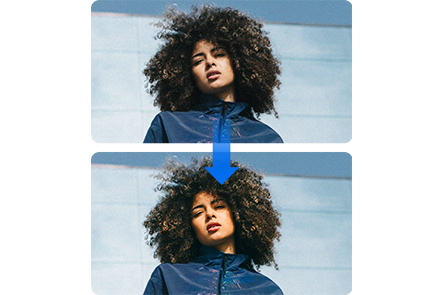
Find out more about the enhanced display features of the Galaxy S22 Series at ‘Meet the next level of the brighter and smoother display on the Galaxy S22 Series’ with Samsung Support.
Note: Vision Booster is an automatic option from a device perspective.
Longer-lasting battery with Super fast charging
The enhanced battery of the Galaxy S22 Series is designed for low power consumption so it can be used for much longer.
Moreover, the Super Fast 45W Power Adapter is now available with the Galaxy S22+/S22 Ultra. You can video record for 50 minutes, make a video call for 70 minutes and watch your favourite video content for 3 hours and 40 minutes with just 10 minutes of charging on the Galaxy S22+/S22 Ultra.
You can charge the Galaxy S22 Series battery even faster with the ‘Fast charging/Super Fast charging’ features while the device or its screen is turned off.
Find out more about how to charge the battery of the Galaxy S22 Series at ‘How to fast charge the Galaxy S22 Series wired or wirelessly’ with Samsung Support.
Note:
- Battery usage time and charging time may vary depending on the user, experiences, settings and conditions on the device.
- 45W Power Adapters and data cables are sold separately. For the Super Fast Charging function, we recommend using the original Samsung 45W Power Adapter and Type-C to Type-C 5A cable.
S Pen in the Galaxy S22 Ultra
The Galaxy S22 Ultra is the first Galaxy S Series model with a built-in S Pen.
Compared to the Galaxy Note20 and S21 Ultra, the S Pen of the Galaxy S22 Ultra is three times more responsive, not only by making hardware improvements but also by leveraging AI as well.
Find out more about how to use the Galaxy S22 Ultra S Pen at ‘How to use the S Pen with a Galaxy S22 Ultra and check its compatibility’ with Samsung Support.

Note: Device screenshots and menus may vary depending on the device model and software version.
Thank you for your feedback!
Please answer all questions.












