How do I use my digital camera?
Please see the guides below on how to use the digital cameras.
THe LCD brightness options are Auto, Dark, Normal and Bright. To change the brightness level, you will need to:



To adjust the screen brghtness on the NX series cameras, you wil need to:



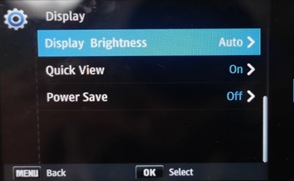
Auto allows your camera to dictate the brightness level based on its remaining battery charge.
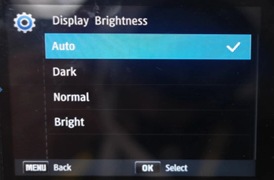
To turn on the front LCD on your camera, simply power on your camera and the press the button on top of the camera marked F.LCD.
JPEG (often seen with its file extension .jpg or .jpeg) stands for "Joint Photographic Experts Group", which is the name of the group who created the JPEG standard.
JPEG is a commonly used method of digital image compression: when you create an image or capture a photo and save the picture in a JPEG format you will reduce the quality of the image in exchange for making its file size smaller.
This particular compromise between size and quality is popular on the internet as JPEGs are generally quick to upload and download, even on slower internet connections. The JPEG format is also useful for digital cameras for taking good quality photos that take up little space on digital camera memory cards.
Depth of field refers to the portion of a scene that appears sharp in the image. When you focus on a subject there is a range in which objects close by and far away will also be in focus. This focused range is called the depth of field. You can check the depth of field in all exposure modes in Samsung cameras.

Check the camera specifications in your user manual to check what sort of memory card your camera can take and what the maximum capacity for such a card is.
If you are using an existing memory card with data (photos etc) on then please ensure you make a back up to your PC to prevent data loss.
Click into the menu and locate Format:
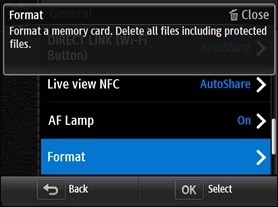
Select Yes:

SD, SDHC, SDXC and UHS-1 cards have a “Write-protect switch”. Please check to make sure this switch isn't in the locked position. In the image below, it is the small grey switch on the side of the card.
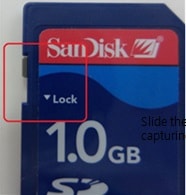
Replacement parts for many Samsung products can be found at the following websites:
Go to the manuals & software downloads page, select Camera & Camcorder, then select your model number from the list. This will then take you to the support page for your model. You will find the manual and any updated software or drivers under Download Manuals on that page (underneath Solutions & Tips) .
Thank you for your feedback!
Please answer all questions.
