Samsung Family Hub RS6HA8891SL/EU American Style Fridge Freezer with SmartThings - Aluminium
key features
-
View Inside
-
Meal Planner with quick plan
-
TuneIn / Spotify / Amazon Music (Music &
-
Family Board
Enjoy the good life
Family Hub™
Keeping your food fresh is just the start. Shop for food, organise your family’s schedule and even see who’s at your door. These smart fridges are the centre of family life — that’s why we call them the Family Hub™.


*Requires SmartThings App available on Android and iOS devices. An internet connection is required.
View what’s inside your fridge anywhere
View Inside (+ Auto Tagging of Expiration date)
Wondering what to make for dinner while on your way home, but unsure what's in the fridge? Now you can see exactly what you have from your phone, anytime, anywhere*. The View Inside internal cameras** show what food you have — and automatically tag food expiration dates so nothing goes to waste.

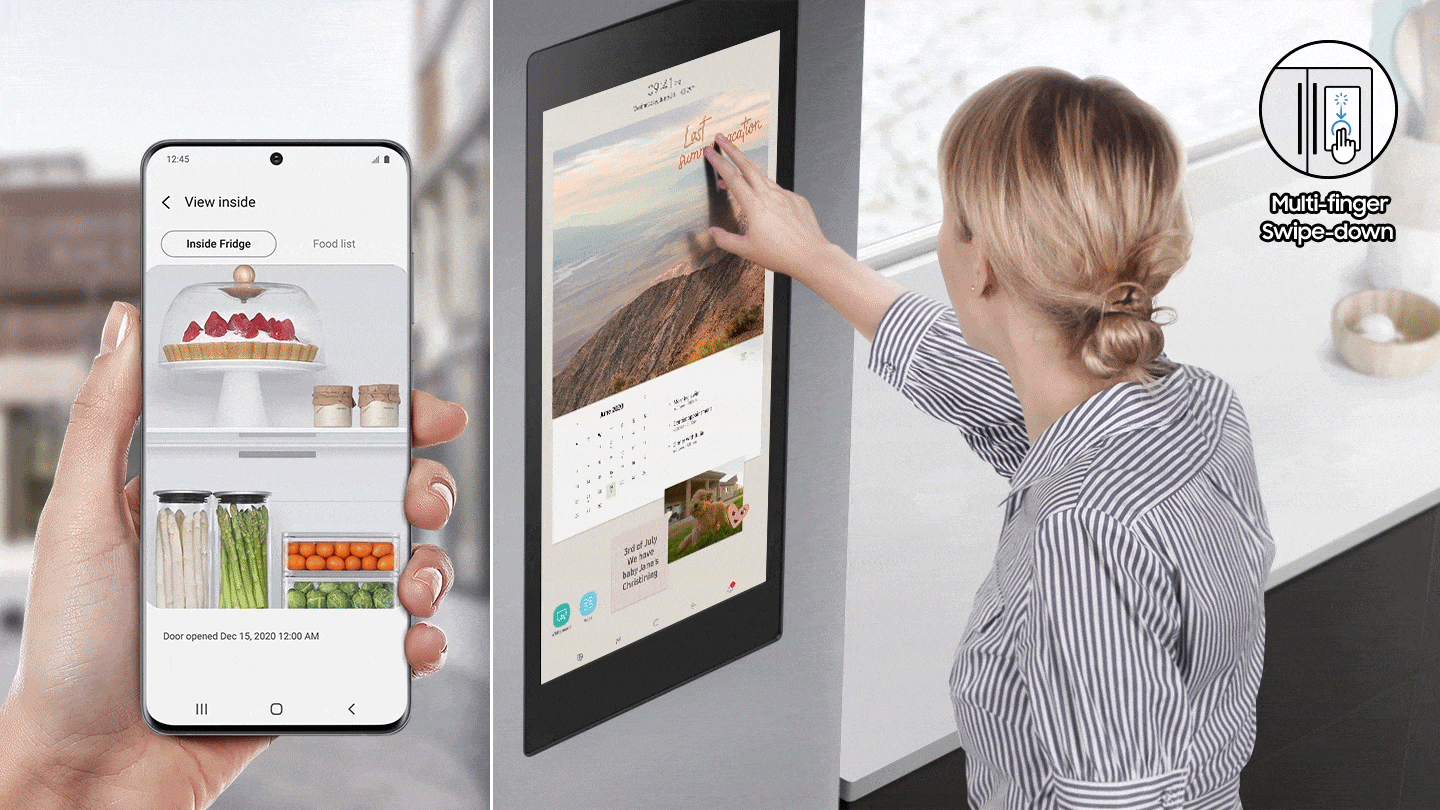
*SmartThings app required, available on Android & iOS. Internet connection & Samsung account required ** Camera lens specification by model: RS6HA8891**, RS6HA8880** with one ultra wide-angle lens.
Simply delicious food
Meal Planner with quick plan
Cook the food your family loves. Learning from your tastes and preferences, SmartThings Cooking* suggests delicious recipes with simple instructions and can send the right settings straight to your oven**. With a weekly Meal Planner that suggests meals to cook each day, based on what you like and the food in the fridge, you'll never lose inspiration.


*SmartThings app required, available on Android & iOS. Internet connection & Samsung account required **Selected "Smart recipes". NV6300 Oven or Infinate Oven (Q3 2021) must be connected to the same SmartThings account.
Simple shopping
Shopping List to e-commerce
Planning meals and buying the food you need is one simple process with SmartThings Cooking*. Just add any items or ingredients you need to your shopping list then transfer them to the basket of your favourite online supermarket**. Or, if you're visiting the store, access the list on your phone.
*SmartThings app required, available on Android & iOS. Internet connection & Samsung account required **Tesco, Asda, Waitrose, Ocado, AmazonFresh UK


*SmartThings app required, available on Android & iOS. Internet connection & Samsung account required **Tesco, Asda, Waitrose, Ocado, AmazonFresh UK
Family favourite recipes
Smart Recipes
Cook the food your family loves. SmartThings Cooking* provides thousands of delicious recipes, together with simple cooking instructions, that can be sent to the oven for the perfect results**. Easily find recipes on the fridge screen with your voice or on the mobile app where you can also save your favourites. And using the Recipe to Oven function, the Family Hub can not only send the cooking settings from the recipe to your oven**, it will even monitor the cooking progress.


*SmartThings app required, available on Android & iOS. Internet connection & Samsung account required **Selected "Smart recipes". Compatible devices: NV6300 / NQ6300, Infinite Ovens from Q3 2021. SmartThings app (Android & iOS), internet connection & Samsung account required. Products must be connected to the same SmartThings account.
Shake it while you bake it
Entertainment
Home entertaining just got a whole lot better. Bring your kitchen to life with your favourite tunes or catch up on the latest TV series while you cook.


* Amazon Music is available in UK, France, Germany, Italy and Spain.
Share family moments
Family BoardEasily share your family's best moments on the fridge screen with news, messages, photos and videos on the Family Board. Simply upload pictures with SmartThings* on your phone and customise them on the fridge screen with stickers, pictures or notes. Even add links to your favourite video clips or add a music player or calendar.
*SmartThings app required, available on Android & iOS. Internet connection & Samsung account required

Instantly get useful information & news
Morning Brief (Weather, Food Reminders, Calendar, News)
Stay up-to-date with important information! The Morning Brief automatically displays the weather forecast, food reminders and your calendar* on the fridge’s screen at a set time or when you open the door. Or you can activate it using Bixby voice recognition. It can also provide the latest news.
* To use a personal calendar, like Google and Microsoft calendars, you first need to link your Samsung account.


* To use a personal calendar, like Google and Microsoft calendars, you first need to link your Samsung account.
Smart living made simple
SmartThings
With SmartThings*, you can control thousands of smart home products from leading brands with your voice or just a touch of the screen. Dim the lights, turn up the thermostat and even monitor up to six cameras from different brands**, all from your Family Hub. You can even receive alerts if motion is detected, letting you quickly see what is going on around your home — all for that extra peace of mind.


*SmartThings app required, available on Android & iOS. Internet connection & Samsung account required **Works with SmartThings compatible products
Control it all with your voice
Bixby
Life made more simple with Bixby* on your Family Hub and Samsung smartphones. Plan that next meal by checking what's in your smart fridge, or experiment with recommended recipes. Bixby even plays music, set alarms and adapts to your needs over time, leaving you free to focus on what matters most. All you need to do is ask.


*Bixby is Samsung’s brand of voice assistant. *Mobile functionality compatible with Samsung Galaxy 8 series or higher with Bixby functions. Samsung account log-in and internet connection required to fully operate Bixby features.
See who's at the door
Ring
Does the doorbell always seem to ring just as you're taking dinner out of the oven? Now you can see who's at the door, and even speak with them, without ever leaving the kitchen. With the Ring doorbell camera and app, when the doorbell* rings, a video will appear on the Family Hub screen, showing you who's at the door. So, you'll never miss a visitor when you're busy in the kitchen.


*Compatible with the Ring Video Doorbell & account needed - Elite, Doorbell Pro, Doorbell, Doorbell 2, Doorbell 3, Spotlight Cam, Stick Up Cam
Make & receive phone calls hands-free
Bluetooth Call
Make or receive calls when you’re cooking without holding a phone. Using Bluetooth connectivity, the refrigerator can seamlessly connect to your smartphone*. So you can easily answer it or call people just using your voice. And there’s less risk of dropping or damaging it with sticky fingers.


* The ability to respond to calls using your voice is available with any smartphone, but making calls using your voice is only available with Samsung Galaxy smartphones.
Specifications
-
Gross Total(Litre) 614 ℓ
-
Gross for Freezer (Litre) 225 ℓ
-
Gross for Fridge (Litre) 389 ℓ
-
Net Width(mm) 912 mm
-
Net Case Height with Hinge(mm) 1780 mm
-
Net Depth with Door Handle(mm) 716 mm
Support
Find answers to the questions you have about our products
-
User Manual (SEUK)
- ver 4.0
- 7.98 MB
- Oct 30. 2024
ENGLISH -
User Manual (SEUK)
- ver 5.0
- 13.07 MB
- Oct 24. 2024
ENGLISH -
Statement of Compliance (SEUK)
- ver 1.0
- 0.23 MB
- Apr 19. 2024
ENGLISH
FAQ
{{family.currentModel.displayName}}
{{family.currentModel.modelCode}}
Price with discount: {{model.prices.currentPriceDisplay}}
Price before: {{model.prices.priceDisplay}}
-
{{summary.title}}
-
{{summary.title}}
Compare the models
Compare with similar items



















































