Cara memeriksa draf Anda di aplikasi PENUP
Tanggal Update Terakhir : 2022-07-11
Anda dapat menyimpan gambar Anda, meskipun belum selesai, dengan menggunakan fungsi "Draf" dari aplikasi PENUP. Jadi, ketika Anda siap untuk memulai lagi, Anda dapat terus menggambar sejak saat Anda meninggalkan pekerjaan Anda.
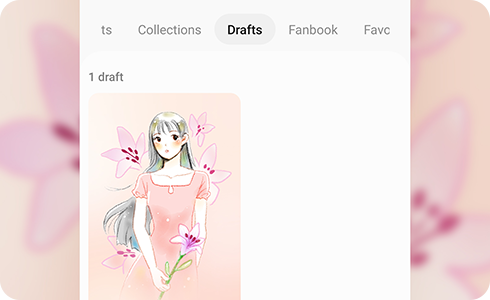
Apakah konten ini membantu ?
Terima kasih atas tanggapan Anda
Mohon jawab semua pertanyaan.













