How do I use the selfie flash In Galaxy S7 and S7 edge?
_3.jpg)
l Please note that the answer below is a reference for customer and which may change in different software version, the Images are for reference only, all other products and services mentioned may belong to their respective trademark owners
When taking self-portraits with the front camera in low-light situations, the touchscreen can serve as a flash.
1. On the preview screen, tap Switch camera icon to switch to the front camera for self-portraits.
2. Tap Flash icon until you reach on.
3. Tap Camera icon. When you take a photo, the touch screen will flash.
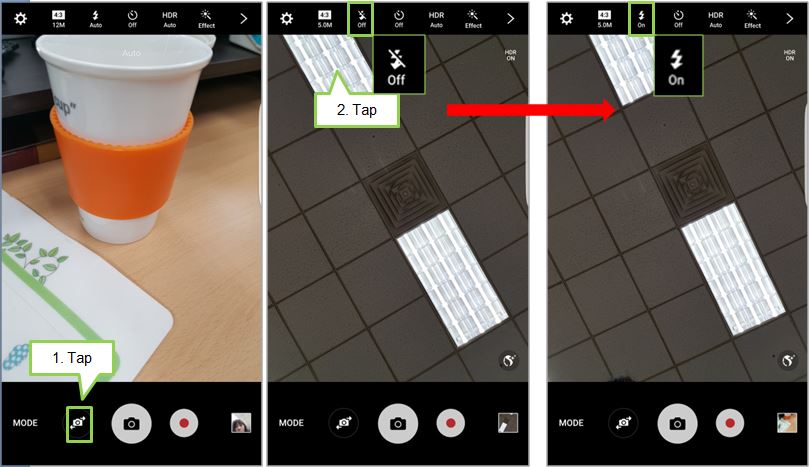
Is this content helpful?
Thank you for your feedback!
Please answer all questions.