How do I use Record feature of Game Tools in Galaxy S7 and S7 edge?
Last Update date : Apr 02. 2018
Please folloaw the steps below.
1
While playing a game, tap Game Tools icon; then tap Record
2
Recording will be started. If you want to stop recording, tap the Profile icon on the bottom of the screen.
![How do I use Record feature of Game Tools in Galaxy S7 and S7 edge?]()
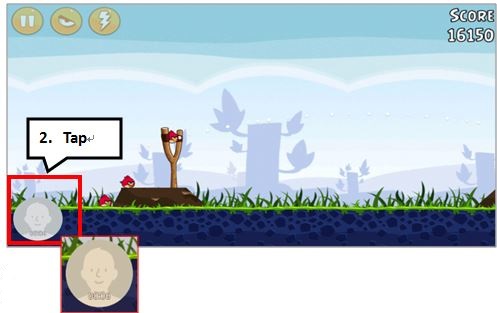
3
Recorded video is saved in Gallery
![How do I use Record feature of Game Tools in Galaxy S7 and S7 edge?]()
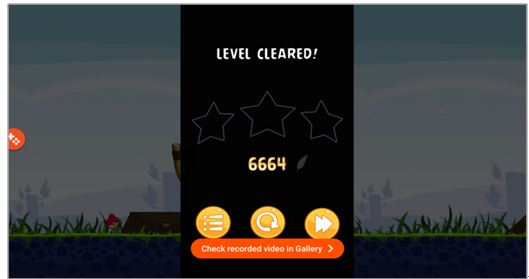
Thank you for your feedback!
Please answer all questions.
